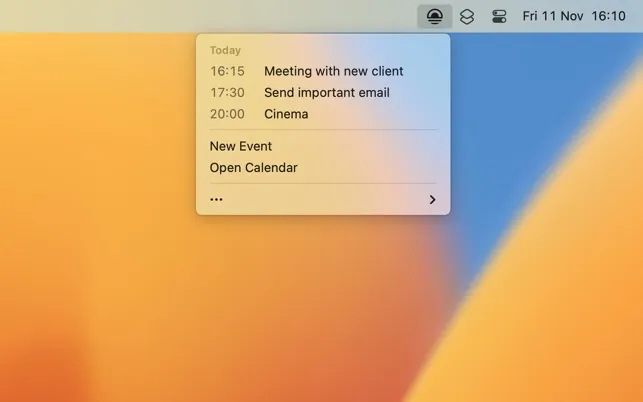I recently discovered Today while looking for a simpler way to keep track of my daily schedule without the complexity of full-featured calendar applications. After trying various menu bar calendar tools that either showed too much information or required too many clicks to access what I needed, Today delivers exactly what its name promises - just today’s events, nothing more.
The concept is simple: Today displays your current day’s calendar events in a clean menu bar dropdown, integrating with Calendar, Fantastical, and BusyCal. The app focuses on showing today’s schedule at a glance, lets you join video calls with detected links, and click any event to open it in your preferred calendar app.
Working with Today on my MacBook Air, it perfectly captures what developer Sindre Sorhus calls “an experiment to make the simplest calendar app possible.” The app automatically detects video call links in your calendar events, making it effortless to join Zoom, Teams, or Meet calls with a single click rather than hunting through calendar descriptions.
What impressed me most about Today is how it handles the balance between functionality and minimalism. Unlike comprehensive calendar apps that show multiple days, weeks, or months of information, Today focuses exclusively on what’s happening now. This makes it perfect for anyone who wants quick access to their current schedule without visual clutter or feature bloat.
The integration with macOS’s built-in Calendar app means setup takes seconds - no account linking, no data syncing, no configuration required. Today simply reads from whatever calendar services you’ve already configured in Calendar.app, whether that’s iCloud, Exchange, Google Calendar, or any other supported service.
I particularly appreciate how Today complements rather than replaces your existing calendar workflow. It’s not trying to be a full calendar management solution; instead, it serves as a lightweight reference tool that keeps your daily schedule visible and accessible while you work.
Today is completely free and available on the App Store for macOS 14 and newer. There’s also a non-App Store version that supports macOS 15 and newer, available directly from Sindre’s website. The developer openly acknowledges that for more advanced calendar features, users should consider his other app, Dato, making Today the perfect choice for anyone who values simplicity over complexity.
For anyone who wants to stay aware of their daily schedule without the overhead of constantly checking a full calendar application, Today provides exactly the right amount of information in exactly the right place.