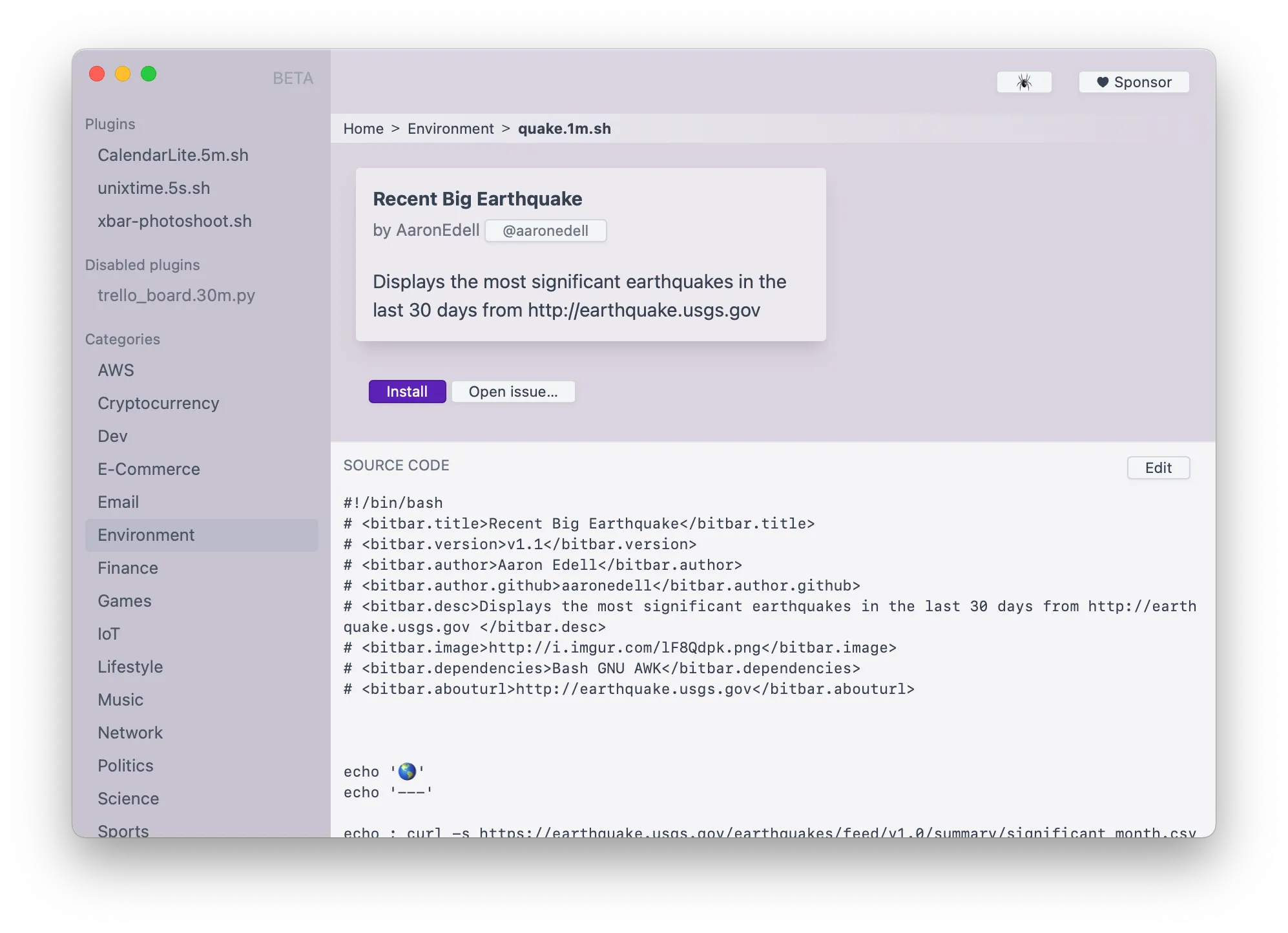I’ve always wanted to display my local weather, server uptime, and GitHub notifications directly in my menu bar without juggling multiple dedicated apps. Then I discovered xbar (formerly BitBar), and it completely changed how I think about menu bar customization.
xbar isn’t just another menu bar app - it’s a platform that transforms your menu bar into a customizable dashboard for literally anything you can script. The concept is beautifully simple: write a script in any language that outputs text, and xbar displays it in your menu bar. Python, Bash, JavaScript, Ruby, Go - if it can print to stdout, xbar can display it.
I’ve been running xbar on my MacBook Pro for three months now, and the plugin ecosystem is remarkable. The official repository includes over 300 community-contributed plugins covering everything from cryptocurrency prices to Docker container status. Need to monitor AWS services? There’s a plugin. Want your Spotify currently playing? Already built. Checking website uptime? Multiple options available.
What impressed me most is how lightweight the core app remains. Despite supporting such extensive functionality, xbar uses minimal system resources - minimal system resources with negligible CPU usage. The plugin architecture means you only run what you actually need, avoiding the bloat that comes with feature-packed alternatives.
Creating custom plugins is surprisingly straightforward. I wrote a simple Python script to display my local air quality index, and it took maybe 15 minutes from concept to working implementation. The plugin format supports rich text, colors, submenus, and click actions. You can even embed images and create interactive interfaces.
The refresh intervals are configurable per plugin - from seconds for rapidly changing data to hours for relatively static information. I have my system stats updating every 10 seconds, weather every 30 minutes, and stock prices every 5 minutes. The scheduling feels intelligent and doesn’t bog down the system.
Installation is dead simple: download the app from xbarapp.com or install via Homebrew with brew install xbar. The plugin browser is built into the app, making it easy to discover and install new functionality without hunting through GitHub repositories.
Being open source under the MIT license means you can audit the code and contribute improvements. Mat Ryer and the community maintain active development, with regular updates and bug fixes. The transparent development process builds confidence for security-conscious users.
One consideration: xbar requires basic system permissions to function properly, including accessibility access for menu bar manipulation. This is standard for any menu bar modification tool, but worth noting for enterprise environments with strict permission policies.
The flexibility is almost overwhelming in the best way. Want to display your home automation status? Build a plugin. Need to monitor server logs? Script it. Want to show your daily calorie intake? Connect to your fitness API. The only limit is your imagination and scripting ability.
For developers, system administrators, and anyone who wants their menu bar to work harder, xbar is transformative. It turns the menu bar from a static collection of app icons into a dynamic, personalized information center that actually serves your workflow.
Free, open source, endlessly customizable, and surprisingly stable. xbar proves that sometimes the best solution is the one that gets out of your way and lets you build exactly what you need.