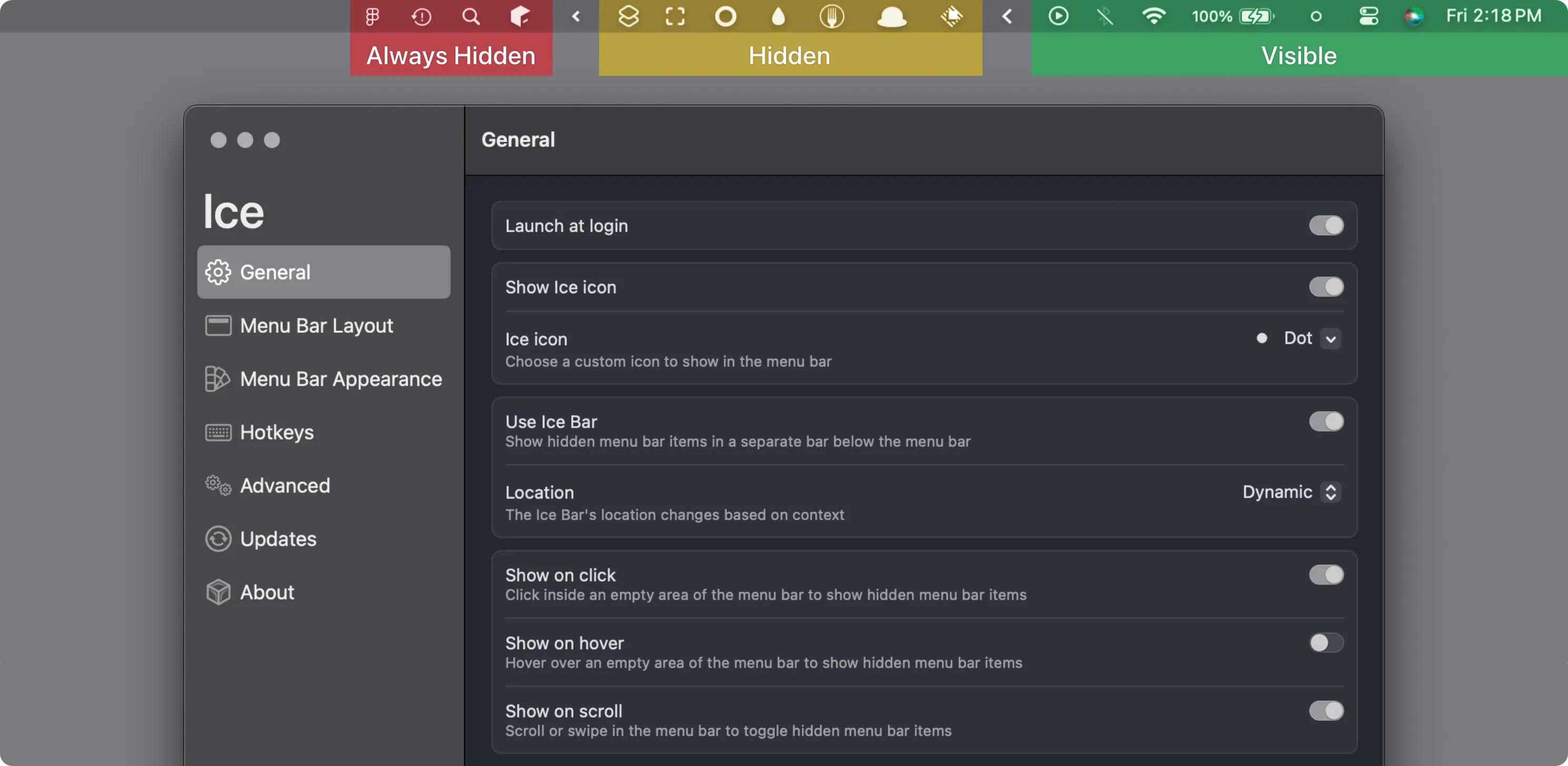Like many Mac users, I’ve accumulated dozens of menu bar apps over the years, and my menu bar has become an unwieldy mess of icons that often overflow and compete for space. I recently discovered Ice, an open-source menu bar management tool by Jordan Baird, and it’s exactly the solution I didn’t know I needed.
Ice lets you organize your menu bar by hiding items you don’t need constantly visible. The core functionality is straightforward - you can hide menu bar items and reveal them when needed. The app handles this organization through a drag-and-drop interface.
The app introduces the concept of an “always-hidden” section where you can stash menu bar items that you rarely use but don’t want to uninstall completely. These items remain functional but stay out of sight until you specifically choose to access them. During my time with this on my iMac running macOS Sequoia, it’s transformed my workflow by keeping only essential items visible.
What impressed me most about Ice is the menu bar item search functionality. Press a hotkey and you can instantly search through all your menu bar apps, including hidden ones. This turns menu bar management from a visual scanning exercise into a fast, keyboard-driven workflow that feels natural for power users.
Ice also provides extensive customization options for menu bar appearance. You can adjust tinting, shadows, borders, and spacing to match your aesthetic preferences. The app supports custom hotkeys for showing and hiding different sections, making it possible to create sophisticated menu bar layouts that adapt to different work contexts.
The technical implementation is particularly thoughtful. Ice requires macOS 14 or later because it leverages modern system APIs for reliable menu bar manipulation. The app can work in a limited mode without screen recording permissions, though full functionality requires standard system access that any menu bar management tool needs.
Developer Jordan Baird has made Ice completely free and open source under the GPL-3.0 license. You can install it via Homebrew with brew install --cask jordanbaird-ice or download directly from the GitHub releases. The project has gained significant community traction with active development and regular updates.
Performance-wise, Ice runs efficiently in the background without noticeable system impact. The app integrates seamlessly with macOS, respecting system themes and accessibility settings while providing a native-feeling experience that doesn’t fight against the operating system.
For anyone struggling with menu bar clutter or wanting more control over their macOS workspace organization, Ice delivers exactly what’s needed. It’s particularly valuable for power users who’ve accumulated many utility apps but want to maintain a clean, focused desktop environment without sacrificing functionality.
The combination of drag-and-drop organization, powerful search, and customization options makes Ice useful for Mac users who want better menu bar control.