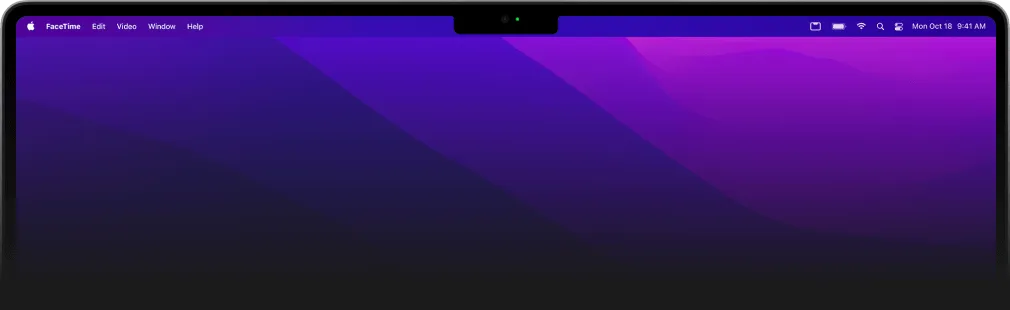I’ve been testing TopNotch on my MacBook Pro for the past two weeks, and it’s exactly what I didn’t know I needed. Like many people, I was initially skeptical about the notch when Apple introduced it, but I got used to it. Then I tried TopNotch and realized how much cleaner the display looks without that small interruption at the top.
TopNotch works by adding black bars that extend from the sides of the notch, creating the appearance of a traditional rectangular display. The effect is surprisingly convincing - your wallpaper flows naturally across the top, and the notch effectively disappears. The app automatically detects your wallpaper changes and adapts accordingly, working seamlessly with macOS Dynamic Desktop wallpapers.
What impressed me most is how lightweight this utility runs. TopNotch operates in the background using minimal system resources - minimal system resources with no noticeable CPU impact. The app supports multiple displays and Spaces, so it works consistently across different setups. You can also enable optional rounded corners for your wallpaper, which adds a nice aesthetic touch that matches modern design trends.
The setup process is refreshingly simple. Download the free app, launch it once, and TopNotch handles everything automatically. There’s no complex configuration - just a clean toggle in the menu bar to enable or disable the effect. The developer, the team behind CleanShot, has created something that feels like a natural part of macOS rather than a third-party hack.
Performance has been rock solid throughout my usage. The app never interferes with full-screen applications or video playback. When you need the full display area, TopNotch intelligently gets out of the way. I haven’t experienced any crashes, conflicts, or display issues.
For comparison, some users might prefer embracing the notch and using utilities like NotchNook to add functionality to that space. Others might simply prefer leaving their display unchanged. But if you’re someone who finds the notch visually distracting, TopNotch provides an elegant solution.
TopNotch is completely free and requires macOS 11.0 or newer. For anyone with a MacBook featuring a display notch who prefers a more traditional screen appearance, this utility delivers exactly what it promises. The fact that it’s free makes it worth trying, and the quality implementation makes it worth keeping.