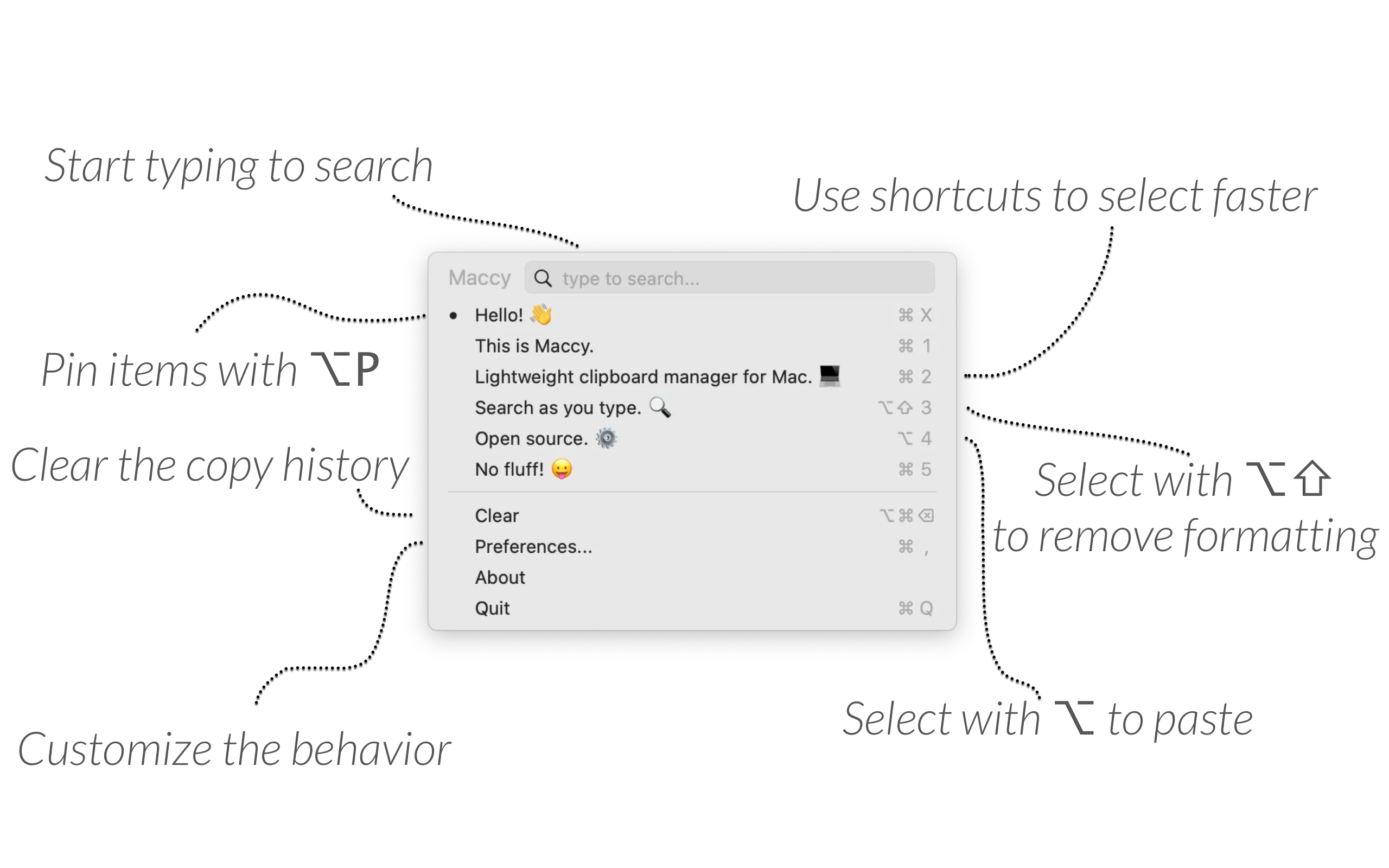I lost an hour of work last month because I accidentally copied something else before pasting a complex regex pattern. That’s when I finally installed a clipboard manager. After trying five different ones, I kept Maccy. Here’s why.
Most clipboard managers feel like aircraft cockpits - preview panes, categories, tags, cloud sync. Maccy does one thing: remembers what you copy. Command+Shift+C opens search, type a few letters, hit Enter. That’s it. The whole interaction takes maybe two seconds.
I’ve been using it for six weeks now on my Mac Studio. The fuzzy search is brilliant - type “api” and it finds that API key from three days ago, even if it was part of a longer string. Type “SELECT” and every SQL query you’ve copied appears instantly. No scrolling through thumbnails, no clicking through menus.
Privacy handling impressed me. Maccy automatically ignores password manager clipboard entries. Everything stays local - no cloud, no analytics, no account needed. Just a SQLite database in your home folder that you can inspect yourself if you’re paranoid like me.
Performance is invisible, which is the highest compliment for a utility. Uses minimal system resources with negligible CPU impact. I keep 999 items in history (adjustable) and search remains instant. The 500ms clipboard polling interval hits the sweet spot - fast enough to catch everything, efficient enough to stay invisible.
The keyboard-first approach means I never touch the mouse. Command+Shift+C to open, type to search, Enter to paste, Escape to cancel. Numbers 1-9 for quick access to recent items. After a week, it’s muscle memory.
One quirk: needs Accessibility permissions to monitor clipboard. Standard for any clipboard manager, but always makes me pause. Being open source helps - you can audit the code yourself. Alex Rodionov maintains it actively, responds to issues quickly.
Installation options: direct download, Homebrew (brew install maccy), or Mac App Store. I went with Homebrew - same app, but updates faster. Requires macOS 14 or newer.
Free and open source. Actually free, not “free with premium features” nonsense. You can buy it on the App Store for $9.99 to support development, but you get the exact same app either way.
For developers, writers, anyone who copies and pastes more than twice a day - Maccy is essential. It’s not flashy. It just works. Sometimes that’s everything.