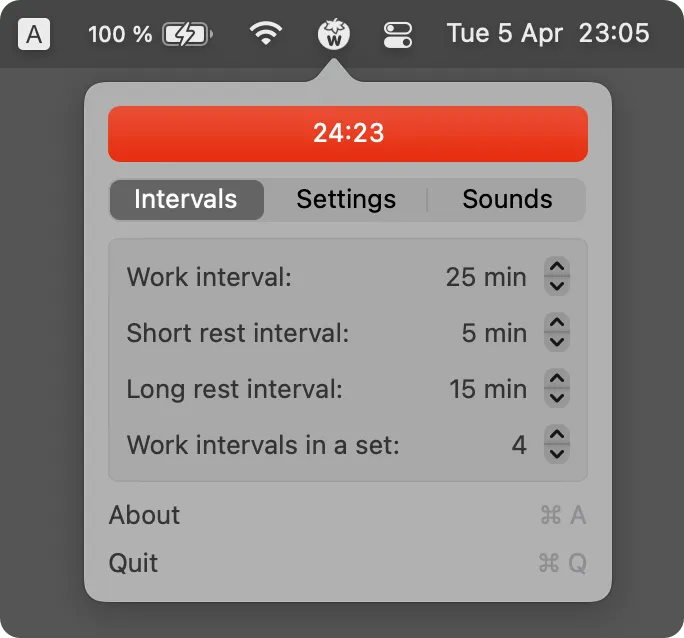I’ve been experimenting with different Pomodoro timer apps for years, and most of them suffer from the same problem - they’re either too complex with unnecessary features or too simple to be genuinely useful. TomatoBar strikes exactly the right balance, delivering what developer Ivan Voronin calls “the world’s neatest Pomodoro timer” right in your macOS menu bar.
The app implements the classic Pomodoro Technique with straightforward functionality. You get configurable work and rest intervals, optional notification sounds, and a timer display that shows your current session status in your menu bar. The timer connects to macOS notification system and matches your system theme automatically.
I’ve been running TomatoBar on my Mac, and the performance is exactly what you’d want from a menu bar utility. The app stays completely out of your way until you need it, consuming minimal system resources while maintaining precise timing accuracy. The fully sandboxed architecture means you can trust it with system permissions without worrying about unnecessary access to your data.
One feature I particularly appreciate is TomatoBar’s productivity logging capability. The app automatically logs all state transitions in JSON format, creating a detailed record of your work sessions that you can analyze later or integrate with other productivity tools. For data-minded users who want to understand their work patterns, this turns a simple timer into a valuable productivity analytics tool.
The global hotkey support makes TomatoBar incredibly convenient to use. You can start, pause, or reset timers without clicking through menus or switching applications, which is essential for maintaining focus during work sessions. The app also supports URL-based timer control, opening up possibilities for automation workflows with tools like Shortcuts or Alfred.
TomatoBar requires macOS Big Sur or later and integrates perfectly with both light and dark system themes. The setup process is straightforward - you can install via Homebrew with brew install --cask tomatobar or download directly from the GitHub releases. If the app doesn’t start initially after installation, the developer recommends using the --no-quarantine flag with Homebrew.
The app is completely free and open source under the MIT license, with timer sounds properly licensed from buddhabeats. This transparency gives me confidence in both the app’s security and its long-term viability. The project has gained significant traction with over 2,800 GitHub stars, indicating a healthy community of users who value its focused approach.
For anyone who uses the Pomodoro Technique or wants to experiment with time-blocked productivity, TomatoBar delivers exactly what you need without any feature bloat. It’s particularly valuable for developers, writers, or knowledge workers who prefer keyboard-driven workflows and appreciate tools that integrate naturally into macOS rather than fighting against it.