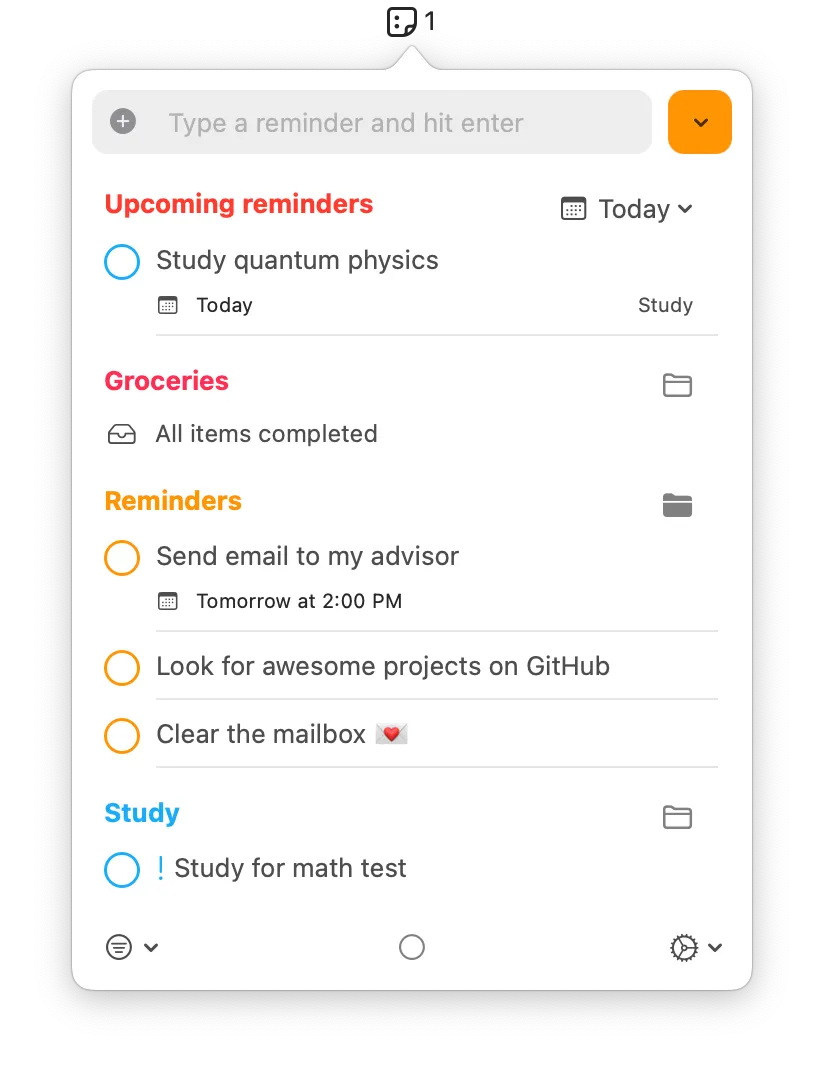I use Apple Reminders for everything - groceries, project deadlines, random thoughts I don’t want to forget. But switching to the Reminders app fifty times a day was killing my flow. Then I found Reminders MenuBar by Rafael Damasceno.
Now my reminders live in the menu bar. Click the icon, see all tasks. Type “Call dentist tomorrow 2pm” and it creates the reminder with the right date and time, just like Siri would parse it. No app switching, no context loss.
What got me was how native it feels. This isn’t some janky web wrapper - it’s a proper Mac app that looks like Apple built it. Dark mode, light mode, system accent colors. Even the animations match macOS perfectly.
I’ve been running it for a month on my M2 MacBook Air. Memory usage is around 25MB, basically nothing. The sync is instant - add a reminder here, it appears on my iPhone immediately. Complete a task on my phone, the menu bar updates. No delays, no sync conflicts.
The natural language parsing saves me constantly. “Buy milk today 6pm” creates exactly what you’d expect. “Weekly team meeting every Monday 10am” sets up the recurring reminder. After years of clicking through date pickers, this feels like magic.
Best part: it’s open source. The code is on GitHub under GPL v3.0. I actually looked through it (paranoid about apps accessing my reminders) and it’s clean, well-documented Swift. Rafael responds to issues quickly too - I suggested a small UI tweak and he implemented it within a week.
Installation takes 30 seconds: brew install --cask reminders-menubar or download from GitHub. Needs macOS 11 or newer. Supports 18 languages if English isn’t your thing.
One limitation: can’t create location-based reminders from the menu bar. You still need the main app for “remind me when I get home” type tasks. Minor annoyance in an otherwise perfect utility.
Free. Completely free. No ads, no premium version, no tracking. Just a developer who wanted the same thing we all want - quick access to reminders without the friction.
For anyone deep in the Apple ecosystem who actually uses Reminders, this is essential. It turned Reminders from something I tolerated into something I actually enjoy using.