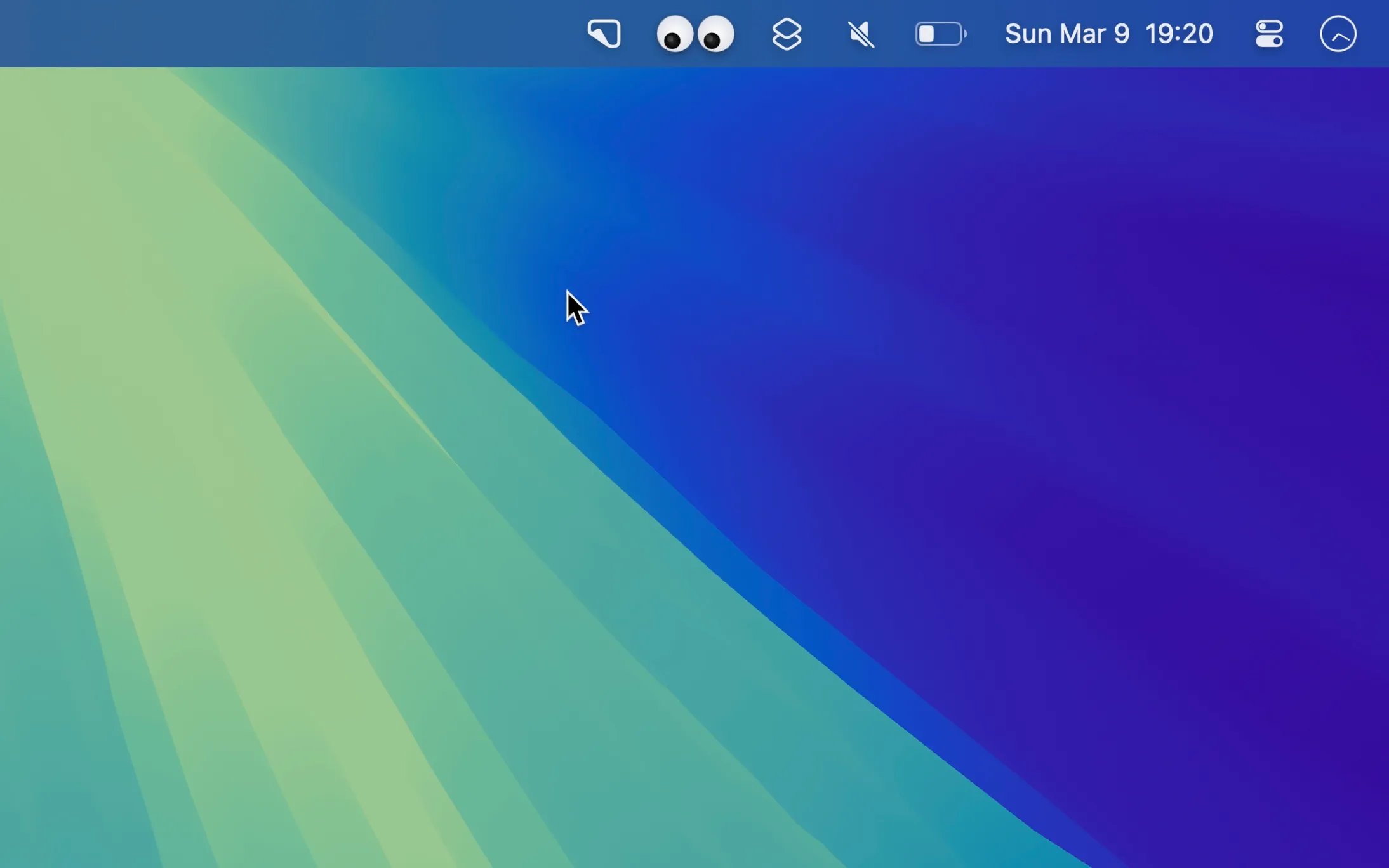I was debugging a particularly frustrating API integration yesterday when I noticed my cursor had a tiny audience. Two cartoon eyes in my menu bar, following every move, blinking sympathetically when I clicked. Googly Eyes by Sindre Sorhus - possibly the most useless app I’ve ever loved.
It does one thing: puts eyes in your menu bar that track your cursor. They blink when you click. That’s it. No settings, no features, no productivity gains. Just eyes.
Yet here I am, three days later, genuinely attached to these digital companions. During long coding sessions, they’re oddly comforting. Like having a tiny pet that lives in your menu bar. When I’m stressed, I’ll move my cursor in circles just to watch them spin. It’s stupid. It’s perfect.
The animation quality surprised me. Sindre clearly spent time getting the eye movements just right - smooth tracking, natural blink timing. Even the pupils dilate slightly when you move fast. For something so simple, the attention to detail is remarkable.
On my M2 MacBook Air, I can’t detect any performance impact. Sindre warns about potential CPU usage from constant menu bar redraws, but I’m seeing nothing measurable. The app has minimal resource impact. That’s it.
One issue on my 14-inch MacBook Pro: with a full menu bar, the eyes sometimes hide behind the notch when other apps expand their menus. Not a dealbreaker, just means occasionally losing sight of my digital friends.
You need macOS 15 or newer. Two ways to install: App Store or direct download from Sindre’s site. I went direct - he updates that version annually versus waiting for App Store approval cycles.
Is Googly Eyes essential? No. Will it make you more productive? Absolutely not. But in a world of serious productivity apps and system optimizers, sometimes you need something purely fun. These little eyes have made my Mac feel less like a tool and more like a companion.
For the price of free, you get a daily dose of whimsy. Can’t argue with that math.