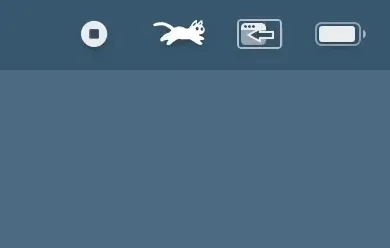I recently discovered RunCat while searching for a way to monitor my Mac’s CPU usage without constantly opening Activity Monitor, and it brought an unexpected dose of joy to my daily workflow. Like many developers who need to keep tabs on system performance, I was tired of clinical monitoring tools that felt sterile and intrusive. RunCat transforms this necessary task into something genuinely delightful.
The concept is brilliantly simple: a tiny animated cat takes up residence in your menu bar and runs at different speeds depending on your CPU usage. When your system is idle, the cat strolls leisurely across the menu bar. As CPU usage increases, the cat picks up the pace, eventually sprinting when your processor is working hard. It’s system monitoring that feels more like having a digital pet than running diagnostics.
What impressed me most during my testing on my MacBook Pro is how RunCat strikes the perfect balance between functionality and whimsy. The app is genuinely useful - I can instantly gauge my system’s performance at a glance without interrupting my workflow. But it’s also surprisingly entertaining to watch the cat react to different tasks, whether it’s compiling code, rendering video, or simply browsing the web.
Beyond the basic cat animation, RunCat offers an impressive collection of 57 different “runners” through its in-app store. You can choose from animals like dogs, rabbits, and cheetahs, inanimate objects like rockets and cogwheels, or seasonal themes like reindeer and snowmen. The free version includes several cat variations, while premium runners range from $0.99 to $7.99 for an “unlock all” package.
The system information features extend beyond just CPU monitoring. RunCat provides quick access to memory performance, storage capacity, battery status, and network connection details. At just 2.6 MB and requiring macOS 14 or later, the app maintains a minimal footprint while delivering comprehensive system insights.
One technical detail that demonstrates thoughtful design is how RunCat handles multiple displays. The developer intentionally limits the animation to the primary display to prevent rendering issues with streaming services like Netflix - a practical consideration that shows real-world testing and user feedback integration.
The app also includes a unique self-made runner registration feature for $1.99, allowing users to create custom animations with specific technical requirements: PNG format, 36px height, 10-100px width, and up to 50 frames. This level of customization appeals to creative users who want truly personalized system monitoring.
RunCat costs nothing upfront with optional in-app purchases, making it accessible to try before investing in premium features. With a 4.5-star rating from 146 reviews and active development since 2018, it represents exactly the kind of thoughtful, personality-driven software that makes the Mac platform special.
For anyone who monitors system performance regularly, appreciates well-designed indie software, or simply wants to add a touch of personality to their menu bar, RunCat offers a perfect blend of utility and charm. It transforms routine system monitoring into something genuinely enjoyable while providing all the technical information you actually need.