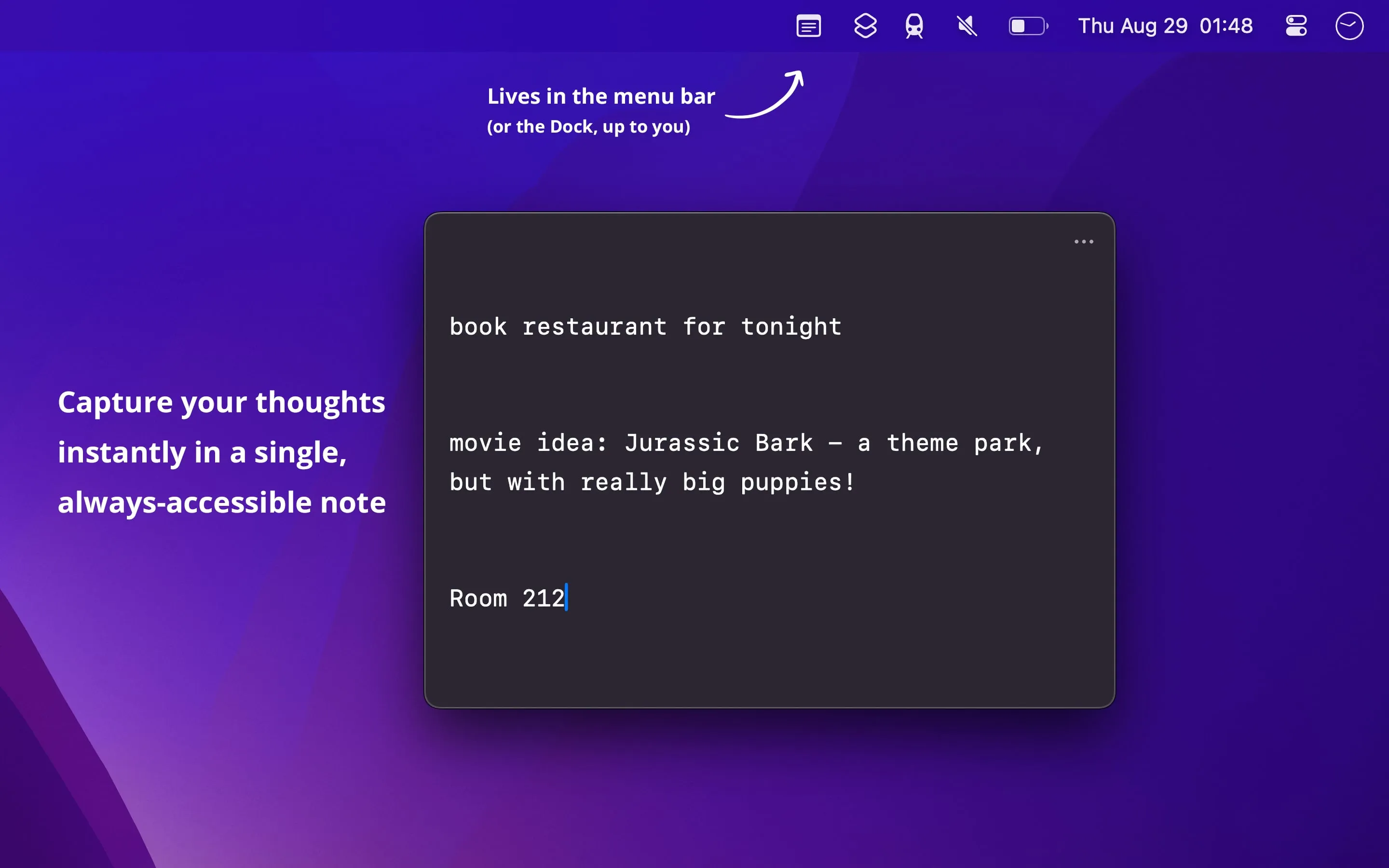I used to scatter quick thoughts across Apple Notes, random TextEdit files, and actual paper scraps. Nothing felt right for temporary ideas that needed to be accessible everywhere but didn’t deserve permanent filing. Then I discovered Scratchpad by Sindre Sorhus, and it solved this exact problem.
Most note-taking apps want to organize your life - folders, tags, rich formatting, collaboration features. Scratchpad does the opposite: it’s a single note that exists everywhere you need it. One text field that syncs instantly across Mac, iPhone, iPad, Apple Watch, and even Vision Pro. No decisions about where to put something, no hunting through lists of notes.
The Mac version lives in your menu bar and dock, appearing with a custom hotkey. I set mine to Command+Shift+S, and now capturing fleeting thoughts takes two seconds. The interface is deliberately minimal - just text on a translucent background. No formatting buttons, no distracting features, just a place to dump whatever’s in your head.
I’ve been testing it for four weeks on my M2 MacBook Air running macOS 15.4. The iCloud sync is impressively fast - type on Mac, grab your iPhone, and the text is already there. Perfect for starting thoughts on one device and finishing on another. The word and character count appears at the bottom, useful when drafting tweets or checking message length.
What makes Scratchpad brilliant is how it encourages temporary thinking. Unlike permanent note apps, it’s designed for thoughts that come and go. Need to remember a command while researching? Type it in Scratchpad. Shopping list for later today? Perfect use case. Random idea that might become something? Capture it quickly.
The cross-platform nature is remarkable. On iPhone, it integrates with Control Center and Lock Screen widgets. Apple Watch support means voice dictation directly to your scratchpad. The Shortcuts app integration lets you pipe text in and out programmatically - I use it to quickly append clipboard contents or export to proper notes when something becomes permanent.
Performance is invisible, exactly what you want from a utility. Uses minimal system resources on Mac. The menu bar icon shows a subtle indicator when you have content, helping you remember to clear or act on temporary thoughts. No notification spam, no sync conflicts, just reliable presence.
Privacy is refreshingly straightforward. The app uses your iCloud account for sync but doesn’t collect analytics or track usage. Everything stays in Apple’s ecosystem - no third-party servers, no account creation beyond what you already have. Sindre has built a reputation for privacy-conscious apps, and Scratchpad continues that tradition.
One limitation: it’s plain text only. No images, no formatting, no attachments. If you need rich content, look elsewhere. Also requires relatively recent OS versions - macOS 14+, iOS 17+. The simplicity is intentional, but some might find it too restrictive.
The universal purchase model is excellent - buy once on any platform, get it everywhere. Pricing varies by region but typically around $4.99. No subscription, no premium tiers, just a straightforward purchase that works across your entire Apple ecosystem.
For developers, writers, students, anyone who thinks in fragments - Scratchpad provides the perfect temporary canvas. It’s not trying to replace your serious note-taking system. It’s the space between having a thought and deciding what to do with it, implemented with characteristic Sindre Sorhus elegance.