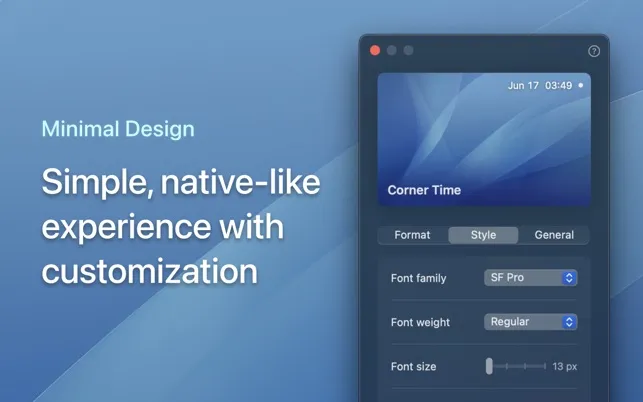I recently discovered CornerTime while working in fullscreen mode on my iMac, and it solved a problem I didn’t realize was bothering me so much. Like many Mac users who prefer distraction-free environments, I often hide the menu bar or work in fullscreen applications. The frustration of constantly hovering my cursor at the top of the screen just to check the time was a minor but persistent interruption to my workflow.
CornerTime takes an elegantly simple approach: it displays the current time in a corner of your screen, always visible regardless of whether your menu bar is hidden or you’re working in fullscreen mode. The concept is beautifully minimal - no complex features, no unnecessary interface elements, just a clean time display that stays out of your way while remaining accessible.
What impressed me most about CornerTime is how thoughtfully it handles the balance between visibility and discretion. The app lets you customize both the time and date formats to match your preferences, whether you prefer 12-hour or 24-hour time, and how you want the date displayed. The positioning stays consistent across different applications and system states, so you always know where to glance for the time.
The multi-display support works seamlessly if you’re running multiple monitors. CornerTime intelligently adapts to your display configuration, ensuring the time remains visible and positioned correctly regardless of your setup. I’ve tried this across my external monitor setup, and the app handles display changes gracefully without requiring manual adjustments.
One technical detail that sets CornerTime apart is its incredibly low energy impact. The app weighs in at just 525 KB and uses negligible system resources while running continuously. On my Mac running macOS Sonoma, I can’t detect any performance impact or system resource usage from having CornerTime active throughout the day.
The app supports 10 languages and provides a native-like experience that feels integrated with macOS rather than intrusive. CornerTime requires macOS 13 Ventura or newer, which covers most modern Mac setups, and the installation is straightforward through the Mac App Store.
At $1.99, CornerTime represents excellent value for what it delivers. The app was developed by Antidull LLC and has received recognition in digital minimalist communities for its focused approach to solving a specific workflow problem. The developer has even earned a “Best App Nomination” for the thoughtful execution of this simple concept.
For anyone who works in fullscreen applications, uses hidden menu bars, or simply wants an unobtrusive way to keep track of time during focused work sessions, CornerTime delivers exactly what you need. It’s particularly valuable for writers, developers, designers, or anyone who appreciates maintaining a clean, distraction-free workspace while still having essential information readily available.