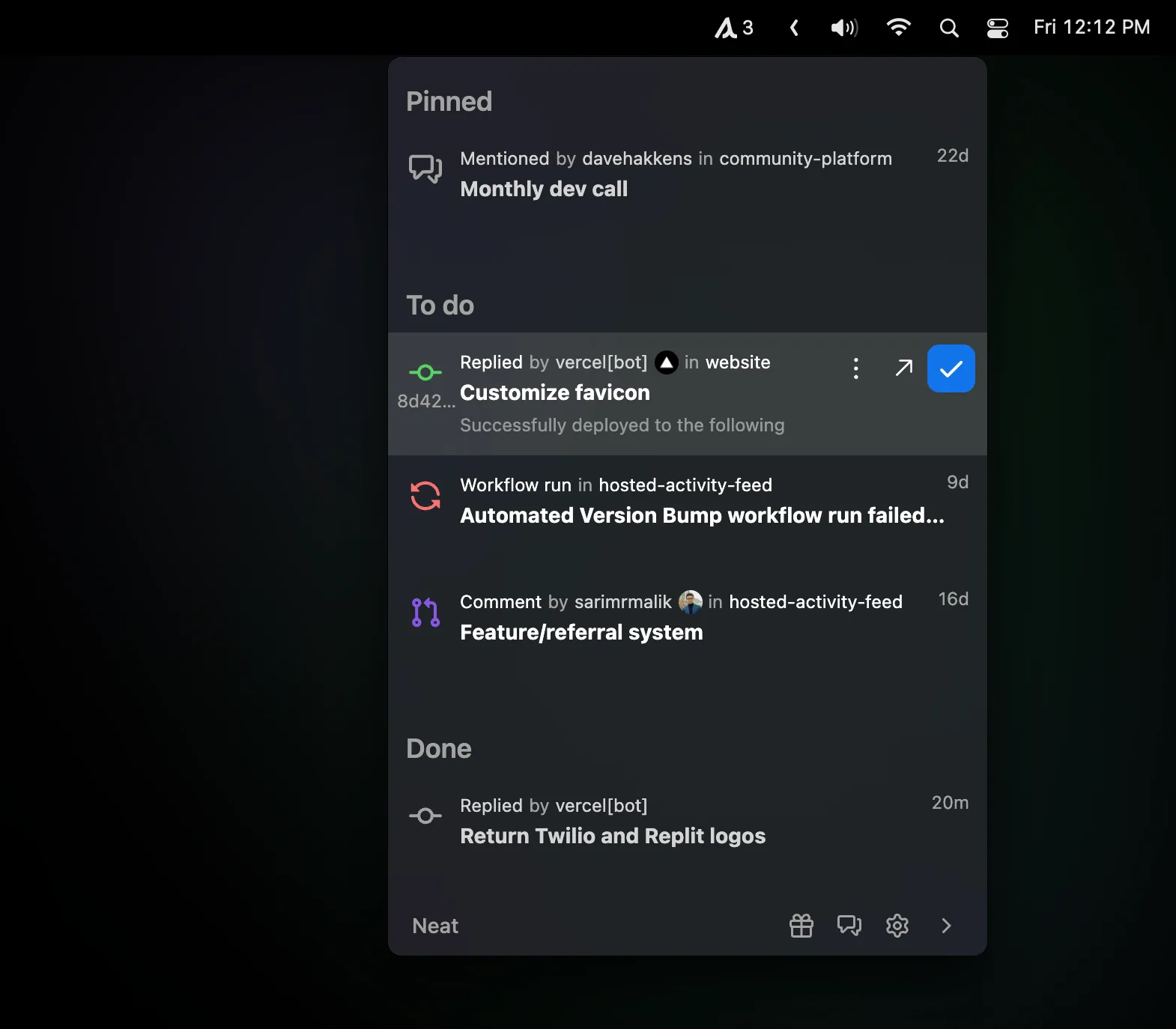I used to drown in GitHub notifications. Between email alerts, Slack pings, and browser tabs, I’d either miss critical reviews or get buried in notification noise. Then I found Neat, and it completely changed how I handle code collaboration from my Mac.
Most GitHub notification systems are broken by design - they interrupt you constantly or hide important updates in endless lists. Neat takes a different approach: it only pings when an issue actually needs your attention. No more alerts for comments on closed PRs or mentions in repositories you don’t care about.
The interface lives in your menu bar and feels native to macOS. When someone requests changes on your pull request, you get a clean desktop notification. Click it and preview the comments without marking them as read. The full keyboard navigation means I never reach for the mouse - arrow keys to browse notifications, Enter to open, Space to preview.
I’ve been testing it for two weeks on my M2 MacBook Air, and the filtering intelligence is impressive. It learns which repositories matter to you, understands when you’re assigned versus just mentioned, and surfaces merge conflicts before they block your team. The app connects directly to GitHub’s API, so notifications appear faster than email and more reliably than browser tabs.
Performance is invisible, which is exactly what I want from a utility. Uses minimal system resources. The app polls GitHub every few minutes but caches intelligently to stay responsive. No local database bloat, no sync conflicts, just real-time awareness of what needs your input.
Privacy is straightforward - you authenticate with GitHub using standard OAuth, and the app only requests read access to notifications and repositories. No data leaves your machine except for the API calls to GitHub. The developers at Neat Studio are transparent about permissions and don’t collect analytics.
One limitation: it’s GitHub-only for now. The team mentions Linear integration is coming, but if your workflow spans multiple platforms, you’ll still need other notification tools. Also requires macOS 11 or newer - no support for older systems.
Setup takes maybe three minutes. Download the Mac app (Intel and Apple Silicon versions available), authenticate with GitHub, and customize which repositories trigger notifications. The free tier includes all core features - no artificial limitations or premium upgrades.
For developers who live in pull requests and issues, Neat transforms GitHub from a notification firehose into an intelligent assistant. It’s not revolutionary, but it solves a real problem elegantly. Sometimes that’s exactly what you need.