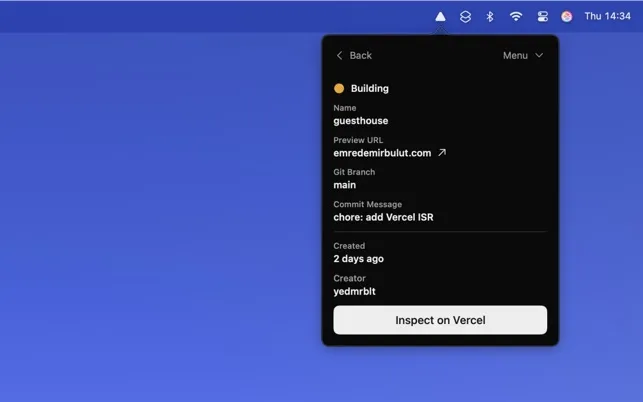I’ve been deploying to Vercel multiple times a day for years, and the constant tab-switching to check deployment status was becoming a real productivity drain. Every push meant opening the Vercel dashboard, refreshing the page, waiting for updates. Deplog solved this friction point elegantly by bringing deployment monitoring directly to my menu bar.
Developer Emre Demirbulut built Deplog with a clear focus: Vercel developers need quick deployment status without browser overhead. The app delivers real-time updates right where you need them - a single click away in your menu bar. No more keeping browser tabs open or missing failed deployments because you forgot to check.
What impressed me immediately was the thoughtful implementation. Rather than just showing basic status indicators, Deplog provides comprehensive deployment insights including commit names, branches, and detailed status information. This level of detail means you can track exactly which changes are deploying without leaving your development environment.
Setting up Deplog requires only your Vercel token, which the app stores securely in the macOS Keychain. This native security integration gives me confidence that my deployment credentials are properly protected - something I always verify before trusting any developer tool with API access.
The performance impact is negligible. Running Deplog continuously on my development machine, I’ve observed minimal resource usage while still getting instant updates. The native macOS implementation shines here - the app feels responsive and integrated with the system rather than like a wrapped web view.
I particularly appreciate the visual design choices. Both light and dark modes blend seamlessly with macOS, and the deployment status indicators are clear without being distracting. When a deployment fails, you’ll know immediately, but successful deployments don’t interrupt your flow with unnecessary notifications.
The one-click access to deployment details has changed how I handle continuous deployment workflows. Instead of context-switching to check if my staging deploy finished, I glance at the menu bar icon. Need more details? One click reveals everything about the current deployment state.
For teams using Vercel’s preview deployments extensively, Deplog becomes even more valuable. You can monitor multiple projects simultaneously, tracking production deploys alongside preview builds. This visibility helps coordinate releases and catch issues before they impact users.
The app’s lightweight nature means it’s perfect for developers who value clean, efficient tooling. At just a few megabytes, Deplog exemplifies the Unix philosophy of doing one thing well. It monitors Vercel deployments - nothing more, nothing less.
While Deplog is specifically designed for Vercel users, this focused approach is actually a strength. Rather than trying to support every deployment platform poorly, it provides excellent support for one platform. If you’re invested in the Vercel ecosystem, this specialization translates to a better experience.
The main limitation is obvious - if you’re not using Vercel, Deplog offers no value. Additionally, developers who deploy infrequently might not benefit from constant monitoring. But for active Vercel users pushing multiple deployments daily, the time saved avoiding browser tab management alone justifies adding Deplog to your toolkit.
Available on the Mac App Store, Deplog represents the kind of focused developer tooling that makes the Mac platform special. It solves a specific problem for a specific audience exceptionally well, demonstrating that sometimes the best tools are the ones that do less, but do it perfectly.