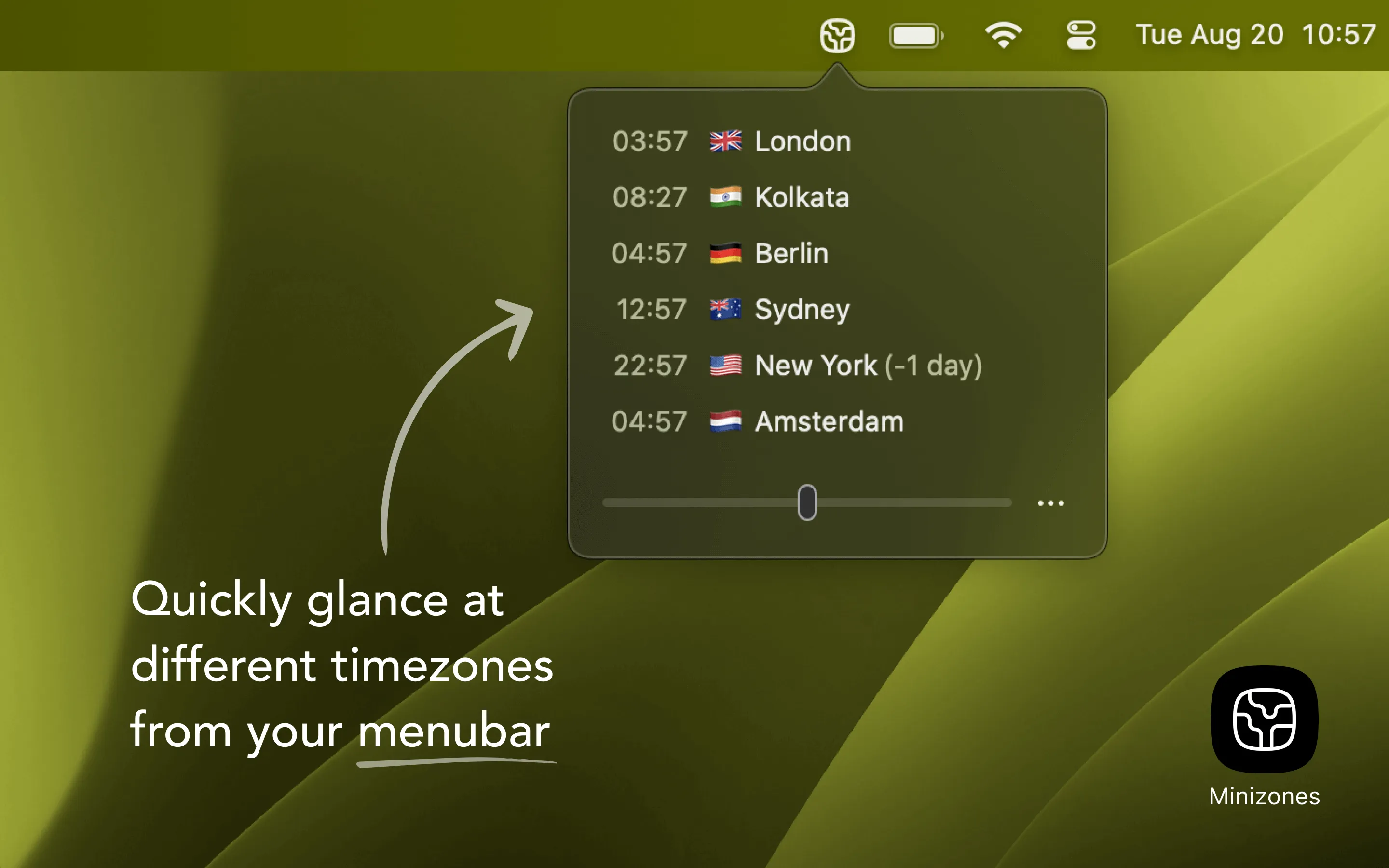I recently discovered MiniZones while struggling to coordinate meetings across multiple time zones with my international team. After years of mentally calculating time differences and constantly searching online for “what time is it in Berlin right now,” I found myself wanting a simple menu bar solution that didn’t require complex setup or subscription fees. MiniZones delivers exactly that - a straightforward timezone tracker that gives you instant access to multiple time zones from your menu bar.
The concept is refreshingly simple: click the MiniZones icon in your menu bar, and you get a clean dropdown showing all your selected time zones with their current local times. What sets MiniZones apart from other timezone apps is its time slider feature - you can drag a slider to see what time it will be in all your tracked locations at any future point, making it incredibly easy to find the perfect meeting time across multiple regions.
Setting up MiniZones takes just a few minutes. The app includes over 500 timezone options, and you can add locations by searching for cities, countries, or timezone abbreviations. I’ve been running it on my MacBook Pro, and the lightweight design means it uses minimal system resources while providing continuous timezone updates.
What I particularly appreciate about MiniZones is its personalization features. You can assign custom names and emojis to each timezone entry, transforming the sterile “UTC+1” display into something more memorable like “Sarah 🇩🇪 Berlin” or “Tokyo Office 🏢”. This human touch makes it much easier to quickly identify the right timezone when you’re scheduling calls or checking if colleagues are likely to be online.
The one-time purchase model is refreshing in an era of subscription-heavy apps. At the current Black Friday pricing (50% off until December 3rd, 2024), MiniZones represents excellent value for teams that regularly work across time zones. There’s no recurring cost, no account creation required, and no data collection - you buy it once and use it indefinitely.
I’ve been testing MiniZones on macOS 15.4, and the app feels native and responsive. The interface is clean and uncluttered, focusing on function over unnecessary visual elements. The time slider responds smoothly, and timezone updates happen instantly when you change your system time or travel to a different location.
The app requires macOS 13.0 or newer and works on both Intel and Apple Silicon Macs. With nearly 950 user ratings on the App Store and positive coverage from 9to5Mac and other tech publications, MiniZones has clearly found its audience among remote workers and international teams.
The interface can feel crowded when tracking more than 6-7 time zones simultaneously. The emoji personalization feature, while charming, may not appeal to users who prefer minimal interfaces. Some users might want more advanced features like meeting scheduler integration or calendar sync.
MiniZones is available exclusively through the Mac App Store and has gained recognition among distributed teams at companies like Apple, Shopify, and Amazon. For anyone who regularly coordinates across multiple time zones - whether for work, family, or personal projects - MiniZones transforms the mental math of timezone conversion into a simple menu bar click. It’s particularly valuable for remote workers, international students, or anyone maintaining relationships across different continents.