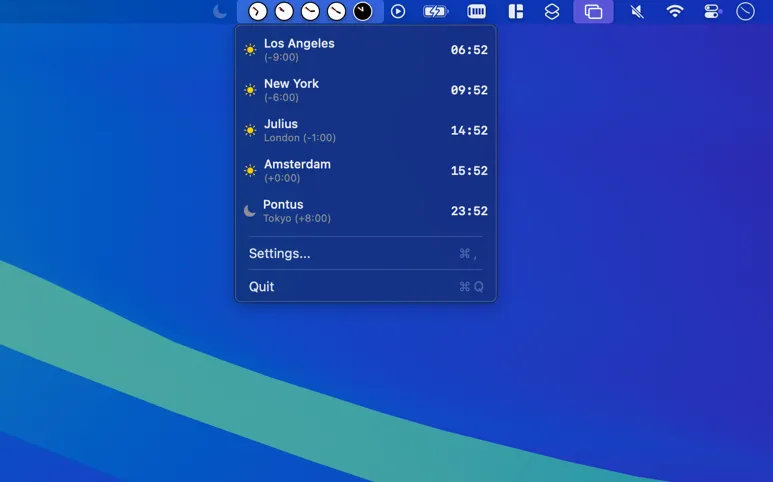I recently discovered ClockZones while searching for a clean, minimalist solution to track multiple time zones from my menu bar. After testing various timezone apps that felt cluttered or overly complex, I found myself appreciating ClockZones’ focus on doing one thing exceptionally well - displaying time zones with an elegant visual design that immediately shows whether your colleagues are in daylight or nighttime hours.
The concept behind ClockZones is refreshingly straightforward: it puts up to 8 time zones directly in your menu bar with clear visual indicators for day and night periods. This simple approach eliminates the need to click through menus or open separate windows just to check what time it is for your remote teammates or international clients.
Setting up ClockZones takes just minutes. After downloading from the App Store, you select your desired time zones from a comprehensive list, arrange them in your preferred order, and choose your display preferences. I’ve been running it on my MacBook Pro with macOS 15.4, and the app feels native and responsive throughout.
What sets ClockZones apart is its thoughtful visual design. The day/night indicators use subtle color coding that makes it immediately obvious whether someone is likely to be awake or asleep. The sunrise and sunset calculations add another layer of awareness, helping you understand not just what time it is, but what part of the day your contacts are experiencing.
The customization options strike a perfect balance between flexibility and simplicity. You can adjust time formats, choose which information to display, and configure the app to launch at login. The privacy-focused approach means all calculations happen locally on your device - there’s no data collection or internet requirement beyond the initial download.
I particularly appreciate how ClockZones handles the menu bar real estate problem. Unlike some timezone apps that create lengthy dropdown menus, ClockZones displays your selected zones compactly in the menu bar itself. This design choice means you get instant timezone awareness without any clicks or interactions.
The app requires macOS 14.5 or newer, making it compatible with recent Intel and Apple Silicon Macs. The latest version 1.2.0 shows active development and refinement of the core features. As a menu bar app, it runs continuously with minimal system resource usage.
The limitation to 8 time zones might frustrate users managing larger global teams. The lack of meeting scheduler integration means you’ll still need to use other tools for finding optimal meeting times across zones. Some users might prefer more detailed information like weather or local holidays that other timezone apps provide.
ClockZones is developed by Inside Internet and available exclusively through the Mac App Store. For anyone who values clean design and focused functionality in their productivity tools, ClockZones transforms timezone tracking from a utilitarian task into an elegant part of your Mac experience. It’s particularly valuable for remote workers, international students, or anyone maintaining regular contact across multiple time zones who prefer visual clarity over feature complexity.