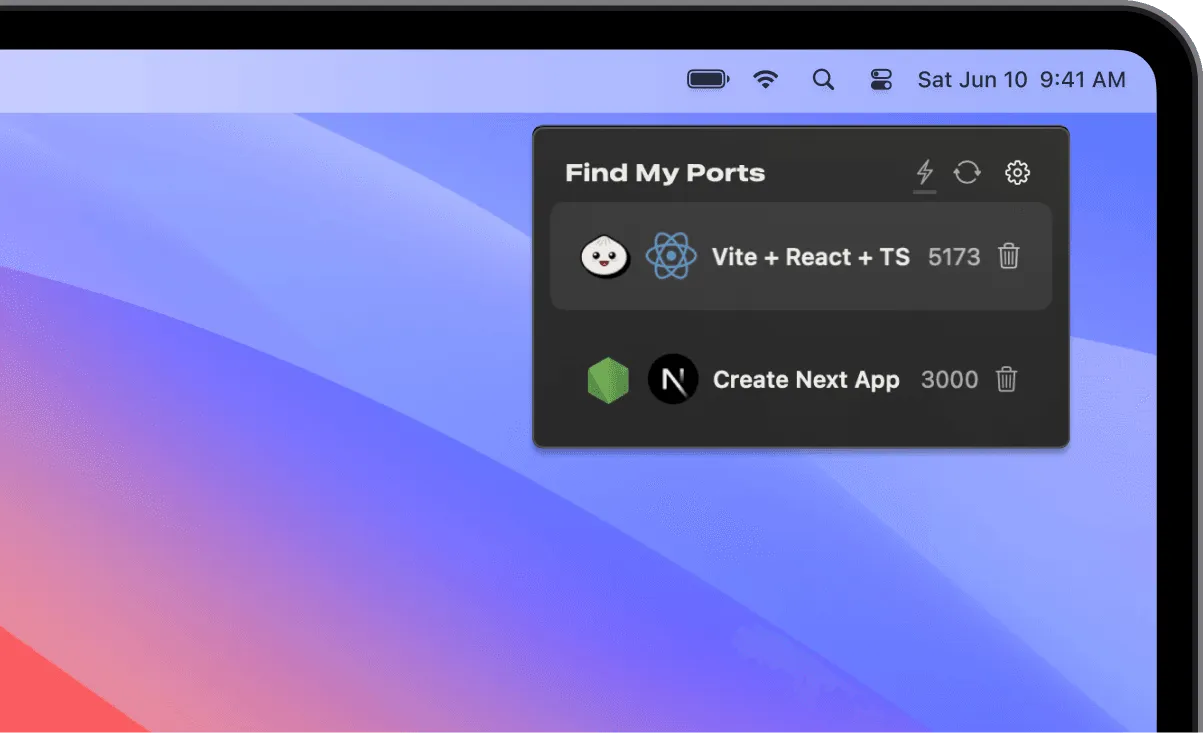Anyone who runs multiple development servers simultaneously knows the frustration of port conflicts. You start your React app on 3000, forget about it, then wonder why your new Next.js project won’t launch. I’ve been testing Find My Ports on my MacBook Pro for the past few weeks, and it’s eliminated this daily annoyance completely.
Developer BennyKok built Find My Ports to solve a specific problem that plagues modern web development: keeping track of which ports are occupied and by what processes. The app sits quietly in your menu bar, providing instant visibility into your development environment without the terminal juggling that usually comes with port management.
What impressed me immediately was the comprehensive process information. Beyond just showing which ports are occupied, Find My Ports displays the actual running processes, their CPU and RAM usage, and even the Git branch for project-based processes. This level of detail means you can identify exactly what’s running where without hunting through Activity Monitor or running lsof commands.
The Vercel integration sets Find My Ports apart from generic port monitoring tools. If you’re deploying to Vercel, the app displays deployment status directly alongside your local development servers. This unified view of local and remote environments has streamlined my development workflow significantly - I can see my local server status and production deployment progress in one glance.
Performance monitoring feels native and unobtrusive. The app runs continuously on my M2 MacBook Air with negligible resource impact - minimal resource usage. The real-time updates happen smoothly without the lag you might expect from a process monitoring tool.
The interface design follows macOS conventions perfectly, with both light and dark mode support that adapts automatically to your system preferences. Port information is presented clearly with color coding for different process types, making it easy to distinguish between web servers, databases, and other development tools at a glance.
I particularly appreciate the quick actions available directly from the menu bar. Need to terminate a stuck process? One click handles it. Want to open a project in your code editor? The app provides direct launch options. These shortcuts eliminate the context switching that typically breaks development flow.
Find My Ports requires macOS 14 or newer, which limits compatibility with older machines but ensures access to the latest system APIs for accurate process monitoring. The app is available directly from the developer’s website with two licensing options: single machine for $20 or extended license for three machines at $48.
The main limitation is its focus on development workflows. If you’re not actively running local servers or deploying to Vercel, much of the functionality won’t apply to your use case. Additionally, the macOS 14+ requirement means older systems are excluded entirely.
For developers working with modern web frameworks like Next.js, React, Vue, or Svelte, Find My Ports addresses a genuine pain point with elegant simplicity. Rather than building a complex system monitoring suite, BennyKok focused on solving port management well - and the specialized approach shows in the execution.
The combination of local process monitoring and Vercel deployment tracking makes Find My Ports particularly valuable for full-stack developers who need visibility across their entire development pipeline. At $20 for a single license, it’s positioned competitively against similar developer productivity tools.
Find My Ports proves that sometimes the best solutions target specific problems rather than trying to be everything to everyone. For developers tired of port conflicts and deployment tab-switching, it’s a focused tool that earns its place in the menu bar.