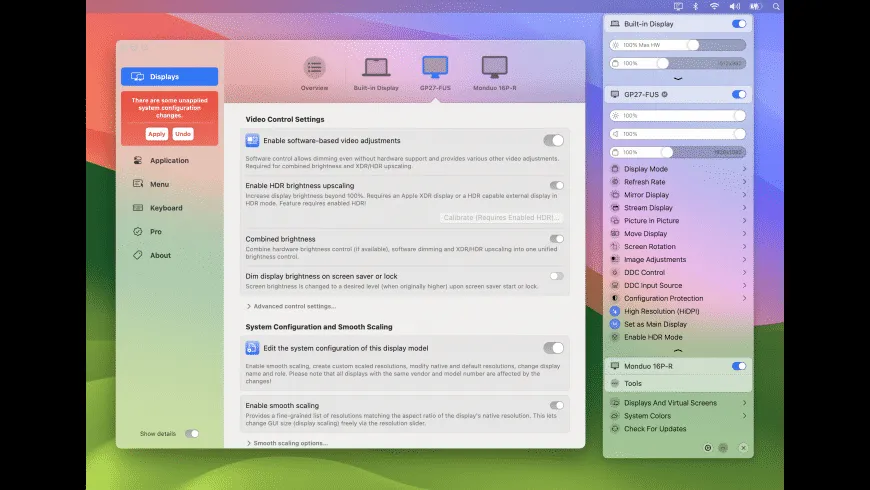I recently noticed my external Dell monitor looked washed out next to my MacBook display. The text wasn’t as sharp, brightness controls required reaching behind the monitor, and macOS only offered me two scaling options - both terrible. After two weeks of squinting and fumbling with monitor buttons, I found BetterDisplay.
The first thing I did was create a custom HiDPI resolution for my 4K monitor. Instead of choosing between “text too tiny” and “everything comically large,” I finally got the exact scaling that made sense for my desk setup. Text became crisp, UI elements sized perfectly. It felt like getting a monitor upgrade without spending a cent.
But here’s what really hooked me: keyboard brightness control for any monitor. Command+F1/F2 now adjusts my Dell display brightness just like the built-in screen. No more reaching behind the monitor to find tiny buttons. The app uses DDC (Display Data Channel) to communicate directly with the monitor - works with my Dell, verified it on a friend’s LG display, same functionality.
I’ve been experimenting with virtual displays for window organization. Created a dummy 4K display where I park reference documents and terminal windows, then use Mission Control to quickly flip between virtual and physical screens. Sounds complex but feels natural after a day of use.
The Picture-in-Picture feature surprised me. I can float a live view of any display in a resizable window. During video calls, I keep a small PIP of my external monitor visible on my MacBook screen to monitor chat and notes. Much smoother than constantly moving my head between displays.
Performance impact is minimal with low resource usage. The app needs Accessibility permissions, standard for display control utilities. What matters is it’s rock solid. No crashes, no display flickering, just works.
One quirk: XDR brightness boosting only works on newer Macs with compatible displays. My setup doesn’t qualify, but users with Apple Studio Display report it pushes brightness beyond the standard maximum. Nice for HDR content apparently.
BetterDisplay offers a free version with basic scaling, but the Pro features ($19.99) are where it shines. 14-day trial lets you test everything. I bought it after three days. Developer actively maintains it - saw two updates during my trial, both addressing user-reported issues.
Installation is simple: brew install --cask betterdisplay or grab it from GitHub. Works on macOS 13.2 or newer. The Discord community is surprisingly active if you need help with specific monitor models.
For anyone using external monitors with their Mac, especially non-Apple displays, this app fixes actual daily annoyances. It’s one of those utilities that becomes invisible once installed - which is exactly what good software should do.