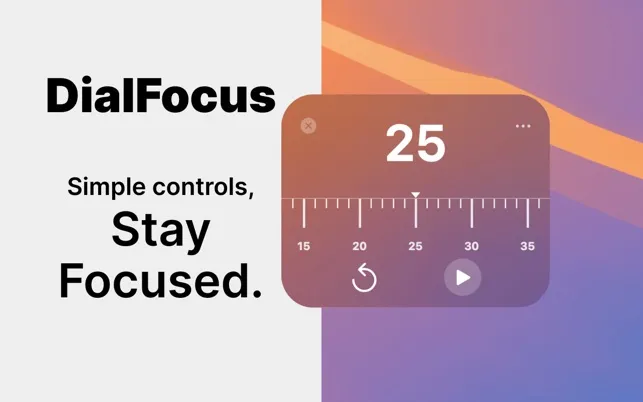I’ve been searching for the perfect Pomodoro timer that doesn’t overwhelm me with unnecessary features, and DialFocus Timer finally delivers what I’ve been looking for. Like many productivity enthusiasts, I’ve tried countless timer apps that either bombard you with complex settings or feel too generic to stick with long-term. Developer Taisuke Tsuchiya has created something refreshingly different - a timer that truly embraces minimalism while providing exactly the functionality you need.
The core philosophy behind DialFocus Timer is brilliantly simple: eliminate everything unnecessary and refine what remains to perfection. When you click on the menu bar icon, you’re greeted with an elegant dial interface that lets you set work sessions anywhere from 1 to 90 minutes with just a simple gesture. No complex menus, no overwhelming options - just an intuitive timer that anyone can use immediately.
What sets DialFocus apart from other Pomodoro apps is its attention to the details that actually matter for productivity. The app automatically tracks your work statistics, giving you insights into your weekly and monthly productivity patterns without requiring any manual input. In my evaluation on my MacBook Pro with macOS 15.5, the seamless integration with both light and dark modes makes it feel like a natural extension of the system rather than a third-party add-on.
The notification system is particularly well-designed. Instead of jarring alerts that break your concentration, DialFocus uses smart notifications that gently remind you when it’s time for a break or when your session is complete. The app also includes an automatic startup option, so your productivity timer is always ready when you need it, without having to remember to launch it manually.
One feature I appreciate is the Pro version’s enhanced capabilities. For a one-time purchase of $5.00, you get extended work time options beyond the standard Pomodoro intervals, more detailed statistics, and additional customization options. This pricing model respects users who prefer to own their productivity tools rather than subscribe to yet another monthly service.
The app’s 1.7 MB footprint is impressively small, and I can’t detect any performance impact during normal use. DialFocus runs quietly in the background, consuming minimal system resources while maintaining accurate timing. This lightweight approach aligns perfectly with the minimalist philosophy - the app does its job efficiently without bloating your system.
DialFocus Timer requires macOS 15.5 or later and is available as a free download with the Pro features as an optional upgrade. The developer has clearly prioritized the core user experience, offering the essential timer functionality without any paywall while providing enhanced features for users who want deeper insights into their productivity patterns.
For anyone who uses the Pomodoro Technique, studies for extended periods, or works on creative projects that benefit from structured time blocks, DialFocus Timer offers exactly what you need without any distractions. It’s particularly valuable for students, freelancers, and knowledge workers who appreciate tools that enhance productivity without adding complexity to their workflow.