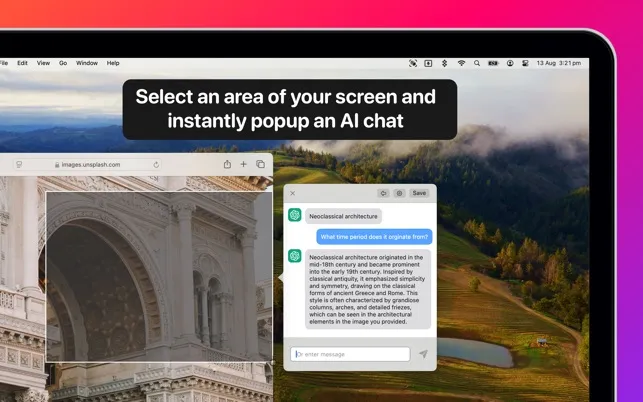I take dozens of screenshots every week - code snippets, design references, error messages, meeting notes. Like most Mac users, I end up with a Desktop cluttered with files named “Screenshot 2024-07-27 at 3.42.15 PM.png” that tell me absolutely nothing about their contents. ScreenSnapAI solves this organizational nightmare with a simple but brilliant approach: it uses AI to understand what you’ve captured and handles the boring parts automatically.
The core concept is refreshingly straightforward. When you take a screenshot, ScreenSnapAI analyzes the content and automatically generates meaningful names like “React component error in VS Code” or “Figma mockup for login page.” No more scrolling through dozens of generic filenames trying to remember which screenshot contains that important code sample from last Tuesday.
What impressed me most about ScreenSnapAI is the instant AI chat feature. After capturing any screenshot, you can immediately ask questions about the content without switching apps. Captured an error message? Ask “How do I fix this?” Took a screenshot of a design? Ask “What are the accessibility issues here?” The AI understands the visual context and provides relevant answers on the spot.
After several days with ScreenSnapAI on my MacBook Air, the integration feels native to the system. The app works seamlessly with macOS’s built-in screenshot tools - press Command+Shift+4, make your selection, and ScreenSnapAI automatically processes the result. There’s no need to change your existing workflow or learn new keyboard shortcuts.
The performance is notably efficient for an AI-powered app. ScreenSnapAI processes screenshots quickly without noticeable system impact, and the AI responses appear within seconds. The app integrates with both OpenAI and Anthropic’s AI platforms, giving you flexibility in which AI model handles your screenshots.
The developer, Aptonic LLC, has clearly prioritized the user experience. The app maintains a minimal interface that stays out of your way while providing powerful functionality when needed. Everything happens in the background unless you specifically want to interact with the AI chat feature.
ScreenSnapAI requires macOS 13 or newer and supports both Intel and Apple Silicon Macs. The app is available for $20 as a one-time purchase, either directly from the website or through the Mac App Store. No subscription, no recurring fees - just a single purchase that transforms how you handle screenshots.
For developers juggling code snippets, designers collecting visual references, or anyone who frequently captures and references screen content, ScreenSnapAI eliminates the tedious parts of screenshot management while adding genuinely useful AI capabilities. It’s the kind of utility that becomes indispensable once you experience how much time it saves on the small organizational tasks that add up throughout your workday.