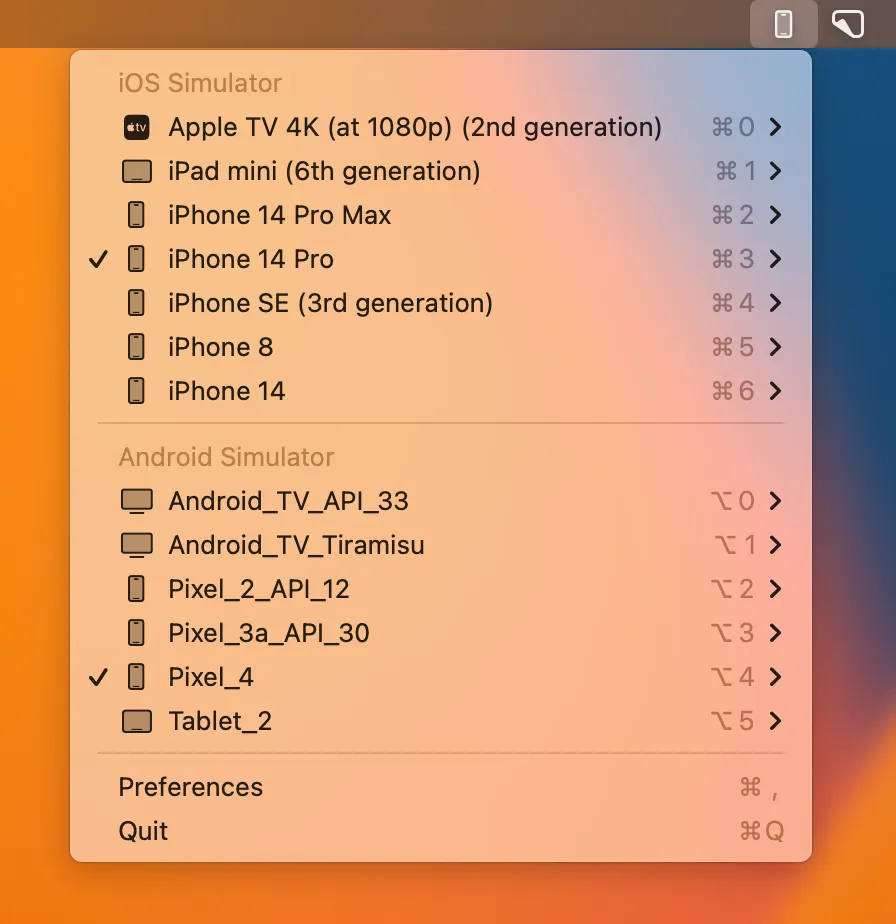I’ve been bouncing between Xcode’s simulator menu and Android Studio’s AVD Manager for years, clicking through multiple menus just to launch the right emulator for testing. Last month, while debugging a React Native app that needed testing on six different devices, I finally hit my breaking point with this workflow inefficiency.
That’s when I discovered MiniSim, and it immediately solved my most frequent development frustration.
MiniSim transforms emulator management from a multi-step process into a single menu bar click. The app sits quietly in your menu bar, displaying both iOS simulators and Android emulators in one organized dropdown. Need to test on iPhone 14 Pro? One click. Switch to Pixel 4 for Android testing? Another click. No more hunting through Xcode menus or waiting for Android Studio to load.
I’ve been testing MiniSim on my M2 MacBook Air running macOS 15.4 for the past three weeks, and the performance is impressive. The app launches emulators faster than going through the native IDEs - typically 15-20 seconds quicker than my usual Xcode workflow. Memory usage stays around 15MB, and CPU impact is essentially zero when idle.
The feature set targets exactly what mobile developers need daily. Beyond basic launching, you can copy device UDIDs and names with one click - invaluable when working with CI/CD pipelines or debugging device-specific issues. For Android emulators, MiniSim supports cold boot restarts, running without audio (great for late-night coding), and toggling accessibility features like TalkBack.
What impressed me most is the native Swift implementation. Unlike Electron-based developer tools that feel sluggish, MiniSim responds instantly. The global shortcut (⌥⇧E) works reliably, and the menu interface follows macOS design patterns perfectly. It feels like a system utility rather than a third-party hack.
The open-source nature builds confidence for security-conscious development teams. You can audit the code on GitHub, contribute improvements, or build custom versions if needed. Created by Oskar Kwaśniewski, the project has garnered over 2,000 GitHub stars and maintains active development.
Installation is straightforward: download from GitHub releases, install via Homebrew (brew install --cask minisim), or get it from Gumroad. The app requires Xcode and Android Studio to be properly configured, but doesn’t interfere with existing simulator setups. You’re not replacing your development environment - just adding a faster access layer.
One consideration: the app assumes you already have simulators configured in Xcode and Android Studio. If you’re new to mobile development, you’ll need to set up your emulators first through the respective IDEs. MiniSim enhances existing workflows rather than replacing setup processes.
The pricing model is refreshingly honest: pay-what-you-want starting at free, with a suggested $6.99 donation. For an open-source tool that saves hours of menu navigation weekly, supporting the developer feels appropriate.
I’ve integrated MiniSim with my React Native development workflow, and it’s become essential. Testing cross-platform features across multiple devices went from a tedious process to something I actually do more frequently. When testing becomes frictionless, you test more thoroughly.
For mobile developers tired of simulator menu diving, MiniSim delivers exactly what you need: fast, native, reliable emulator access from your menu bar. It’s one of those tools that makes you wonder how you worked without it.