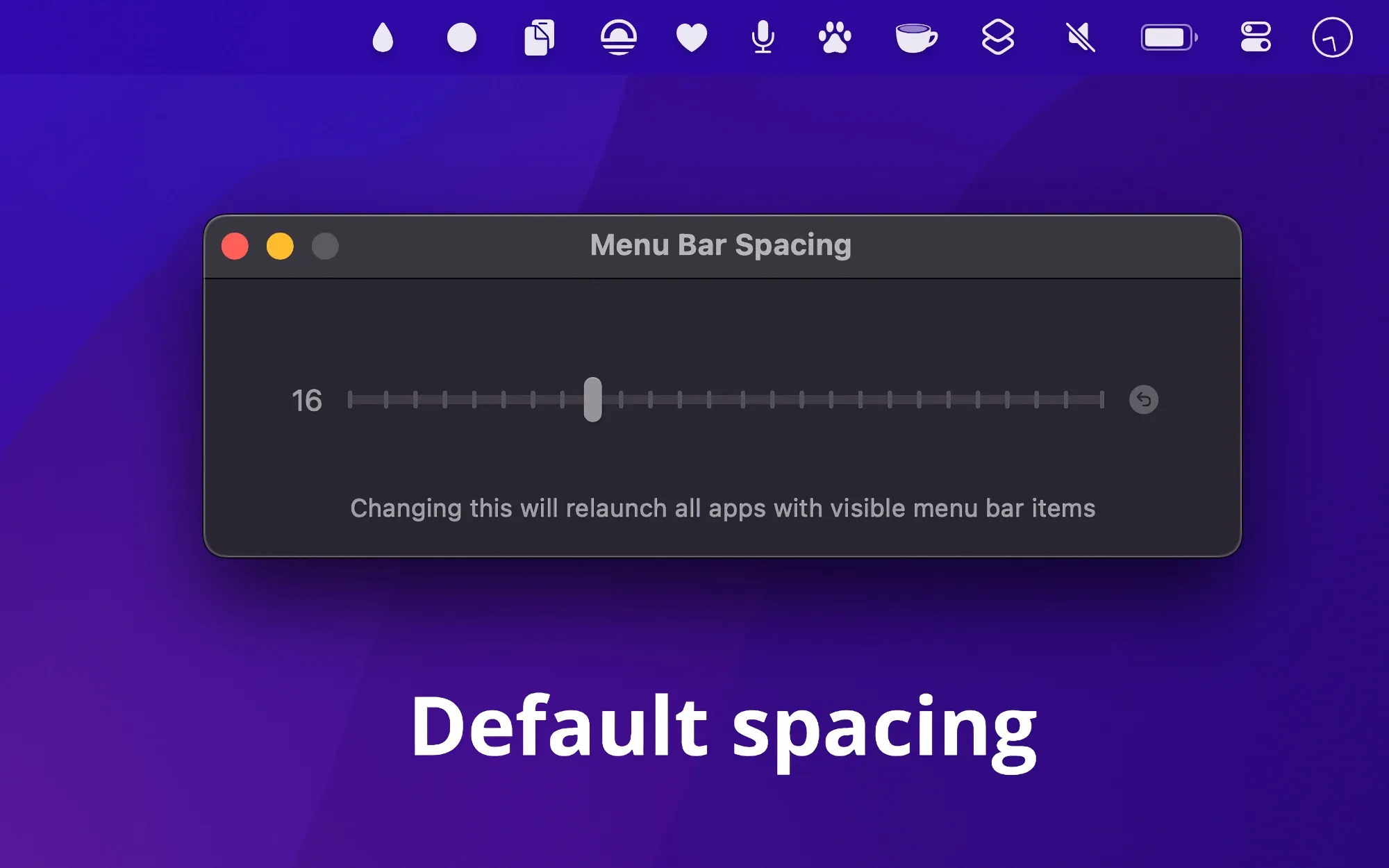Anyone with a MacBook knows the struggle - that precious menu bar real estate fills up fast, and before you know it, your utility apps are fighting for space or disappearing entirely. I recently discovered Menu Bar Spacing by Sindre Sorhus, and it’s one of those brilliantly simple solutions that makes you wonder why this isn’t built into macOS.
The concept is elegantly straightforward: Menu Bar Spacing lets you adjust the gap between menu bar items, essentially giving you more room to fit additional apps without cluttering. You can reduce spacing to squeeze in a few more icons, or increase it to create visual breathing room between items. The changes apply globally across your entire menu bar.
What impressed me most is the implementation philosophy. This isn’t an app that runs continuously in the background consuming resources. You launch Menu Bar Spacing once, make your adjustment, and then you can actually uninstall it. The spacing changes persist at the system level, making this more of a system configuration tool than a traditional menu bar app.
After implementing this on my MacBook Pro running macOS Sequoia, the difference is immediately noticeable. By reducing the default spacing just slightly, I managed to fit three additional menu bar apps that were previously hidden. The visual change is subtle enough that it doesn’t look cramped, but practical enough to solve real space constraints.
The app includes a Shortcuts action, which opens up interesting automation possibilities. You could theoretically switch between different spacing configurations based on context - tighter spacing during work hours when you need access to more tools, or more relaxed spacing in the evening when visual clarity matters more than utility density.
Setup is refreshingly simple. Download the app from GitHub (it’s completely free), run it once to set your preferred spacing, and you’re done. The interface is minimal - just a slider to adjust spacing and a preview showing how your menu bar will look. No complex settings, no account creation, no ongoing maintenance required.
One limitation worth noting: Menu Bar Spacing only affects the right side of the menu bar where your apps live. It can’t modify spacing around system items like the Apple menu, wifi indicator, or clock. This makes sense from a technical perspective, but means you’re working within the constraints of how macOS organizes menu bar elements.
The app requires macOS 15 or newer, leveraging modern system APIs for reliable menu bar manipulation. Developer Sindre Sorhus has made this completely free and open source, with the source code available on GitHub for anyone who wants to inspect or contribute to the project.
For users dealing with menu bar overflow, especially on smaller MacBook screens, Menu Bar Spacing offers a simple alternative to more complex solutions like Bartender or Ice. It’s not a replacement for full menu bar management tools, but rather a focused solution for one specific problem - making better use of the space you already have.
The “set it and forget it” approach means there’s no ongoing performance impact, no background processes, and no concerns about app updates breaking functionality. You make the adjustment once, and your menu bar spacing simply becomes part of your macOS configuration.