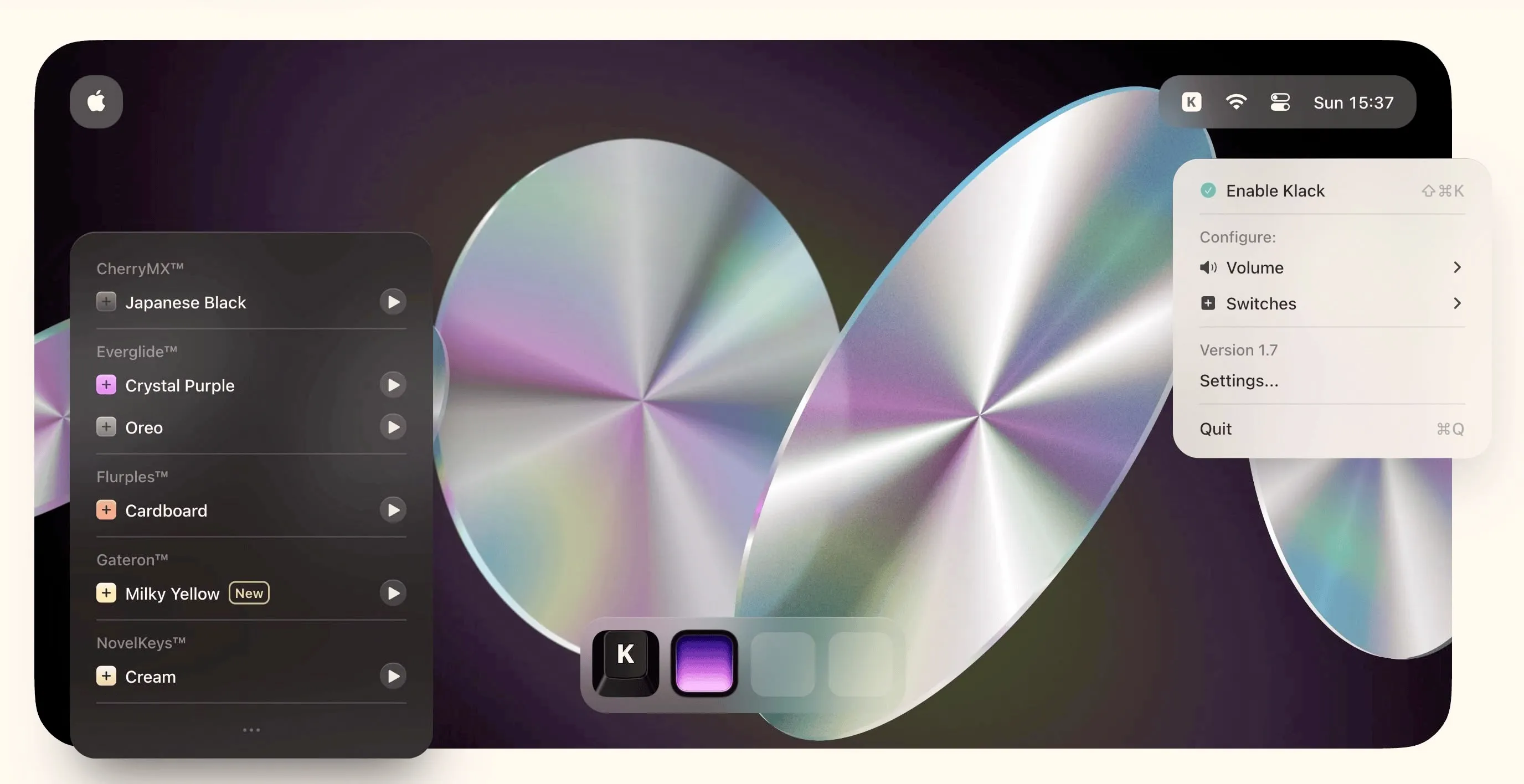I’ve been typing on MacBook keyboards for over a decade. Always functional, never fun. Last week, while writing documentation at 2 AM, I found myself missing the satisfying clack of my old IBM Model M. That’s when I discovered Klack.
Twenty minutes later, my silent Magic Keyboard was producing the deep thock of Gateron Milky Yellow switches. Not through speakers - the spatial audio made it sound like the noise came directly from each key. I actually looked down at my keyboard, confused. The illusion was that good.
Klack offers several switch sounds: CherryMX Black, NovelKeys Cream, even something called “Flurples Cardboard” (sounds exactly as weird as you’d expect). I settled on the Oreo switches - a perfect crisp-but-not-annoying click that makes typing feel substantial again.
What sold me was the implementation quality. Each keystroke has slight pitch variation, so rapid typing doesn’t sound like a machine gun. The app responds instantly - zero lag between keypress and sound. Critical for maintaining flow when coding.
Resource usage? Essentially nothing - the app runs efficiently without impacting system performance. Just sits in your menu bar, doing its one job perfectly.
The killer feature: ⇧⌘K instantly toggles sounds on/off. Late night coding session while family sleeps? Off. Morning email grind? On. Takes less than a second to switch contexts.
I’ve used this with three keyboards now - MacBook Pro built-in, Magic Keyboard, and a cheap Logitech. Sounds great with all of them. Though I’ll admit, adding mechanical keyboard sounds to an already mechanical keyboard creates a weird audio double-effect.
One minor gripe: no volume control within the app. You adjust through system volume, which means balancing Klack against music or calls. Would love a simple slider in the menu bar dropdown.
Klack costs $4.99 on the Mac App Store. Requires macOS 14 or newer. For less than a coffee, you get typing that actually feels good again. I’ve written more in the past week simply because typing became enjoyable.
Is it necessary? No. Does it make eight-hour typing sessions more bearable? Absolutely. Sometimes the small improvements matter most.