I’ve always believed that work should have moments of genuine delight scattered throughout the day. Not the forced fun of corporate team-building exercises, but small doses of whimsy that make you smile during the grind. Recently, I’ve discovered four Mac apps that do exactly this - they add playful elements to your desktop while still serving practical purposes.
These aren’t productivity apps pretending to be fun. They’re genuinely entertaining tools that happen to make your work environment more enjoyable.
Mechanical Keyboard Sounds Without the Price Tag
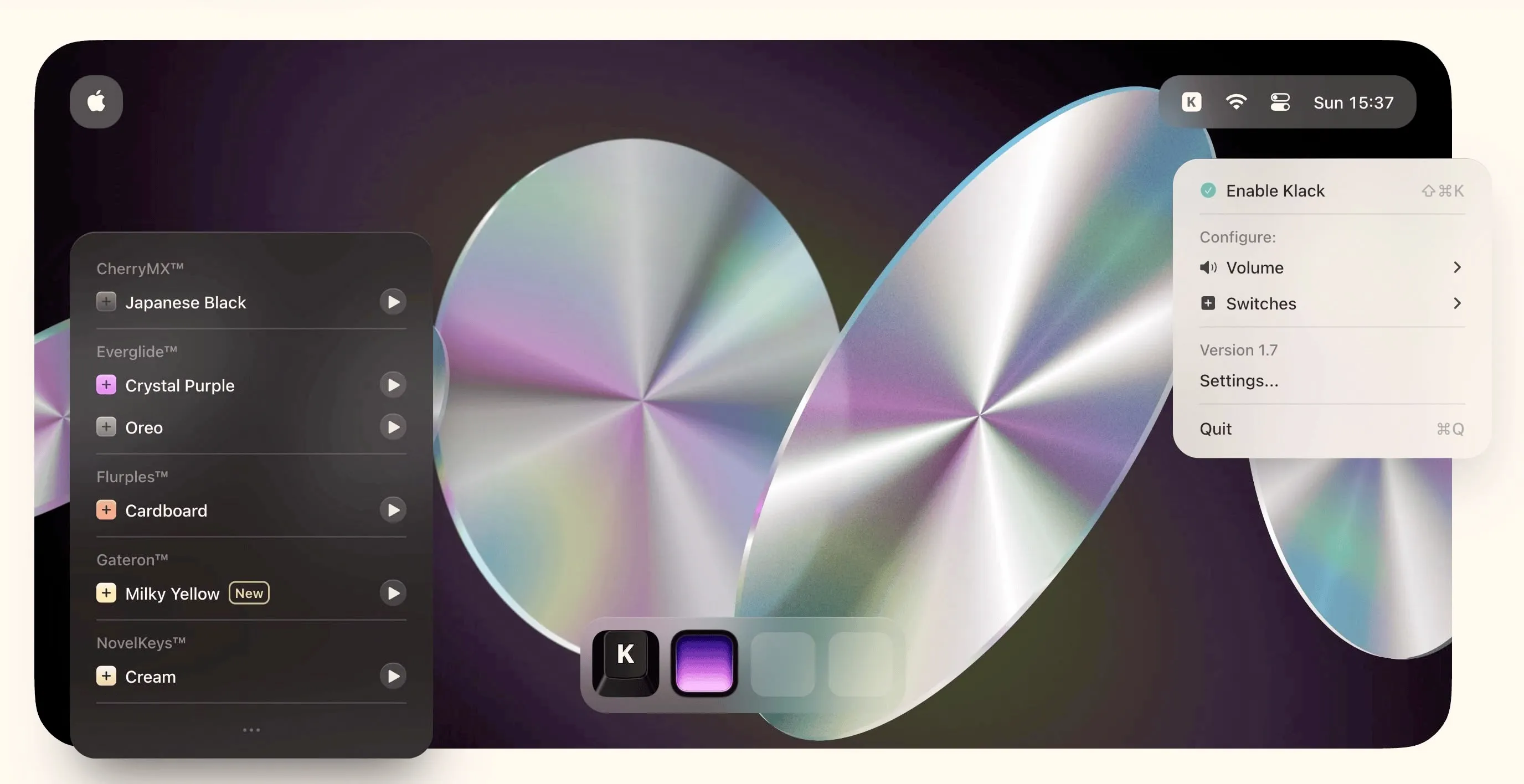
Klack ($9.99) brings authentic mechanical keyboard sounds to any Mac keyboard. I’ve been testing it for two weeks after years of wanting that satisfying clack of premium switches but not wanting to explain a $200+ keyboard purchase to my spouse.
The app delivers four authentic switch sounds - CherryMX Black, NovelKeys Cream, Gateron Milky Yellow, and Oreo switches. What impressed me most is the spatial audio implementation. The sounds actually appear to come from individual keys rather than generic computer speakers. It’s subtle but remarkably convincing.
I can toggle it instantly with ⇧⌘K when I need quiet for calls. Zero lag between keypress and sound, which matters more than you’d think for maintaining typing rhythm. Runs efficiently with minimal system impact on my M2 MacBook Air.
The novelty hasn’t worn off yet, and I find myself looking forward to writing sessions in a way I didn’t before. Sometimes the smallest changes make the biggest difference in daily motivation.
Holiday Lights That Actually Work Year-Round

Festivitas (Free) transforms your dock and menu bar into a festive light display. I downloaded it during December but kept it running well into spring because it genuinely brightens my workspace mood.
The app offers three animation effects: Twinkle, Wave, and Chase. You can customize light shapes from traditional bulbs to hearts, stars, and candy canes. The mouse interaction feature is particularly charming - lights respond to your cursor movement like you’re conducting a tiny light orchestra.
Performance remains excellent with minimal resource usage. I initially worried about distraction, but the gentle animations actually create a calming ambient effect. It’s become my go-to stress reliever during intense coding sessions.
The customization options prevent it from feeling gimmicky. You can dial up the festivity for celebrations or keep it subtle for daily use.
A Digital Pet That Doubles as a Productivity Timer

Mac Pet ($4.99) combines nostalgia with functionality better than any app I’ve encountered. It places a pixelated pet in your menu bar that follows your work rhythm - active during focus time, sleeping during breaks.
The integrated Pomodoro timer is what sold me, but the pet’s personality keeps me engaged. I chose a small orange cat that matches my actual pet’s coloring. During work sessions, it stays alert. When I take breaks, it curls up and sleeps. The GitHub-style activity tracking provides satisfying visual feedback for completed sessions.
The app adapts automatically to macOS accent colors and supports multiple languages. Resource usage stays minimal on my system. It’s remarkably well-optimized for something that could easily become a memory hog.
What I didn’t expect was how the pet’s presence would affect my break discipline. Seeing it sleep during rest periods actually encourages me to step away from the screen rather than “just checking one more thing.”
Eyes That Follow Your Every Move
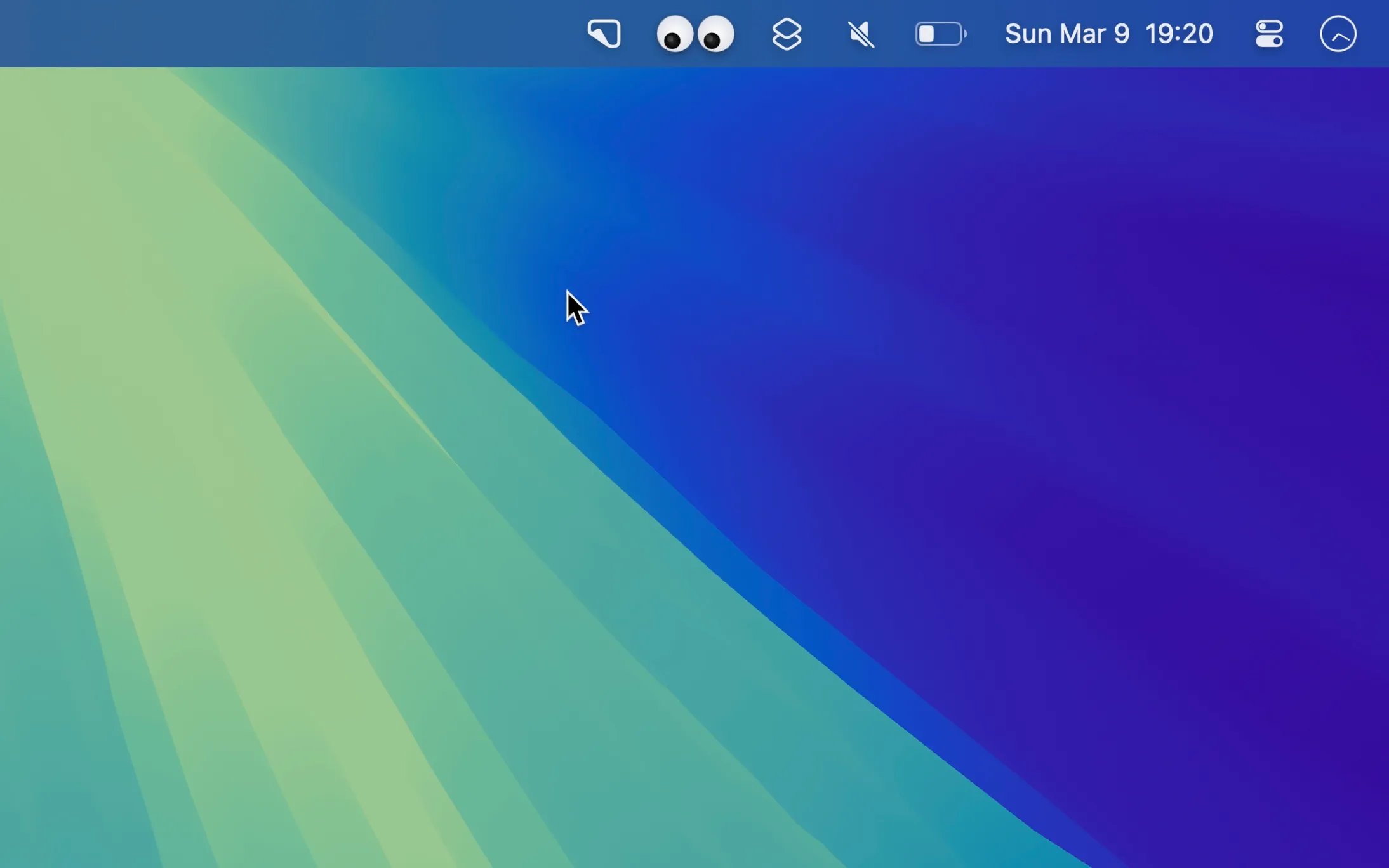
Googly Eyes (Free) by Sindre Sorhus does exactly what the name suggests - adds animated eyes to your menu bar that track your cursor and blink when you click. It sounds ridiculous and absolutely is.
There are no settings, no configuration, no premium features. Just pure, simple whimsy. The eyes move smoothly with natural pupil dilation effects. The blinking animation triggered by clicks adds a delightful interactive element.
I initially installed it as a joke for a screenshot, but three months later it’s still running. Colleagues notice it during screen shares and invariably ask about it with genuine curiosity rather than judgment. It’s become an unexpected conversation starter.
Requiring macOS 15 or newer, it’s perfectly optimized for what it does. Sometimes the best apps are the ones that do one thing exceptionally well without overthinking it.
The Psychology of Desktop Delight
What strikes me about these apps is how they challenge the assumption that productivity and playfulness are mutually exclusive. Each adds genuine joy to daily computer use without compromising functionality or performance.
They’re also refreshingly honest about what they are. No artificial intelligence, no subscription models, no promises to revolutionize your workflow. Just well-crafted tools designed to make your Mac experience more enjoyable.
In an era of increasingly serious software, these apps remind us that computers can be sources of delight rather than just productivity engines. Sometimes adding a bit of whimsy to your menu bar is exactly what your workday needs.